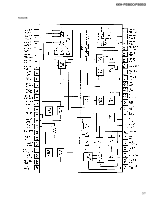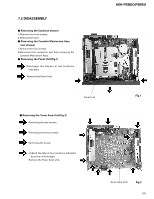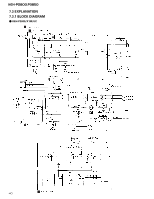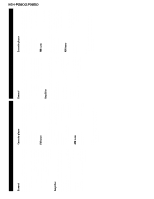Pioneer KEH-P2800 Service Manual - Page 42
Key Finder, Using the Cassette Player - clock
 |
UPC - 012562458588
View all Pioneer KEH-P2800 manuals
Add to My Manuals
Save this manual to your list of manuals |
Page 42 highlights
KEH-P2800,P3850 42 Key Finder SOURCE button Cassette door Programmable button !/⁄ buttons CLOCK button Eject button LOUD button 5/∞/2/3 buttons Using the Cassette Player Basic Operation of Cassette Player 1. Insert the cassette tape. +/- buttons Buttons 1-6 DISPLAY button BAND button Detach button AUDIO button Function button 2. Switch tape playback from side A to side B, or vice versa. Same Time 3. Raise or lower the volume. 4. Remove the cassette tape. Note: • The Tape function can be turned ON/OFF with the cassette tape remaining in this product.
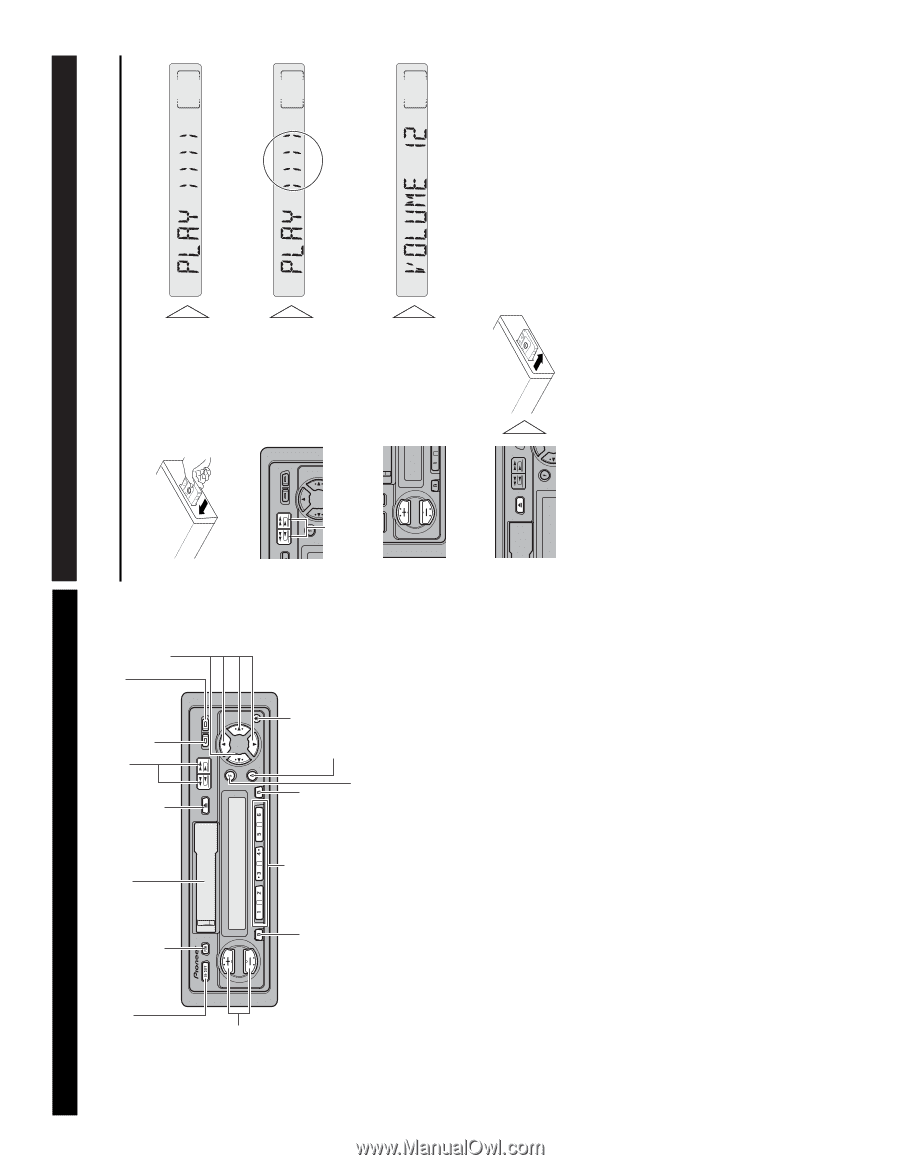
42
KEH-P2800,P3850
Key Finder
Cassette door
Eject
button
LOUD button
CLOCK button
Function button
SOURCE
button
+/– buttons
AUDIO button
BAND button
Buttons 1–6
DISPLAY button
Detach
button
Programmable
button
5
/
∞
/
2
/
3
buttons
!
/
∕
buttons
Basic Operation of Cassette Player
1.
Insert the cassette tape.
2.
Switch tape playback from side A to side B, or vice versa.
3.
Raise or lower the volume.
4.
Remove the cassette tape.
Note:
•
The Tape function can be turned ON/OFF with the cassette tape remaining in this
product.
Same Time
Using the Cassette Player