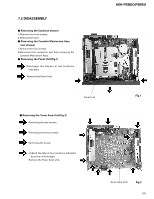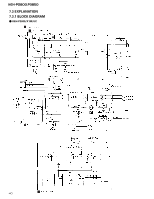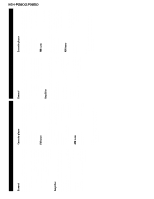Pioneer KEH-P2800 Service Manual - Page 44
Using CD Player one disc only, Using Multi-CD Players - owners manual
 |
UPC - 012562458588
View all Pioneer KEH-P2800 manuals
Add to My Manuals
Save this manual to your list of manuals |
Page 44 highlights
KEH-P2800,P3850 44 Using CD Player (one disc only) This product can control a CD player (one disc only). Basic Operation of CD Player 1. Select the CD player source. Each press changes the Source ... Note: • The CD player is selected only when a CD is loaded. • If the CD player cannot operate properly, an error message such as "ERROR 14" is displayed. Refer to the CD player owner's manual. 2. Reverse or advance track by track. 3. Raise or lower the volume. 4. Turn the source OFF. Hold for 1 second Track Search and Fast-forward/Reverse Besides Track Search convenience when searching for a desired track, this unit also lets you fast-forward and reverse through tracks to find a desired phrase or section of music. Using Multi-CD Players This product can control one or more multi-CD players. Basic Operation of Multi-CD Players 1. Select the multi-CD player source. Each press changes the Source ... Note: • The multi-CD player may perform a preparatory operation, such as verifying the presence of a disc or reading disc information, when the power is turned ON or a new disc is selected for playback. "READY" is displayed. • If the multi-CD player cannot operate properly, an error message such as "ERROR 14" is displayed. Refer to the multi-CD player owner's manual. 2. Select the desired disc. 3. Reverse or advance track by track. 4. Raise or lower the volume. 5. Turn the source OFF. Hold for 1 second