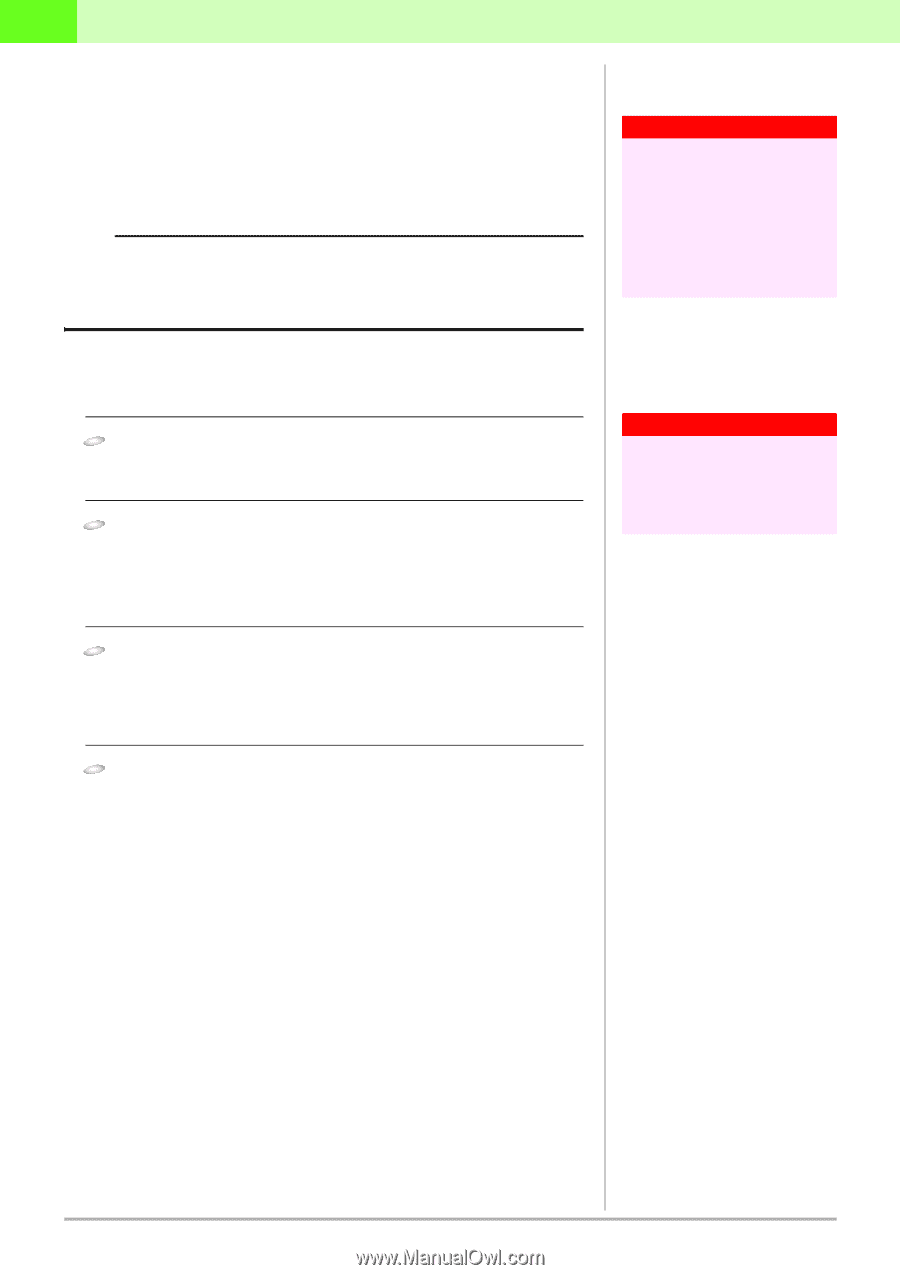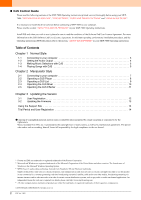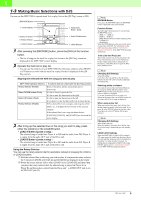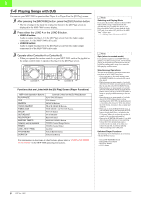Pioneer MEP-7000 Control Manual for the DJS Software - Page 3
Normal Style, 1-1 Connecting to your computer - drivers
 |
UPC - 012562879185
View all Pioneer MEP-7000 manuals
Add to My Manuals
Save this manual to your list of manuals |
Page 3 highlights
1 Chapter 1 Normal Style Under the normal style, both the MEP-7000 Control unit and the MEP-7000 Drive unit are used. It is necessary to install the driver software before connecting a MEP-7000 to your computer. Please do not connect the MEP-7000 to your computer until you have finished installing the driver software. For information on how to install the driver software, please refer to "ABOUT THE DRIVER PROGRAM" in the Operating Instructions of your MEP-7000. When 2 or more MEP-7000s are connected If you connect two or more MEP-7000s to your computer, only the first MEP-7000 will be able to operate DJS. 1-1 Connecting to your computer Connect the MEP-7000 to your computer with a USB cable. For information on each of the cables that come with the MEP-7000 as well as each type of the MEP-7000's cable plugs, please refer to "CONNECTIONS" in the MEP-7000's operating instructions. 1 Connect the remote control jack on the back of your MEP-7000's drive unit to the remote control jack on the back of the MEP-7000's control unit with the special remote control cable. 2 Connect the PC port on the back of your MEP-7000's drive unit to a USB port on your computer with a USB cable. • Although there is also a PC port on the back of the MEP-7000's control unit, the functions that can be used are different if you connect the MEP-7000 control unit to your computer. → 'Chapter 2 Manipulator Style' 3 Turn on the drive unit of your MEP-7000 and then start up your computer. • Alternatively, you can also power up your MEP-7000 first and then connect the MEP-7000 to your computer. • You can also start up your computer first and then turn on the power to or connect the MEP-7000. 4 Start up DJS. • Once DJS starts up, the [DJ Play] screen is displayed. Warning! Normal Style For information on the normal style, please refer to "USING DJ SOFTWARE" in your MEP7000's Operating Instructions. Updating your Version of DJS In order to use your MEP-7000 in conjunction with DJS, it is necessary to update DJS to version 1.600 or later. Please refer to the DJS User's Manual for directions on how to update your version of DJS. → 'Using the Support Site' Warning! Starting up DJS First connect your MEP-7000 and power it up, then start up DJS. Removing the MEP-7000 Always close DJS before you try to remove your MEP-7000 or turn it OFF. DJS Ver. 1.600 3