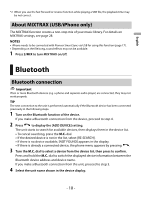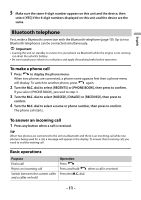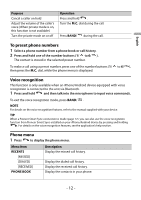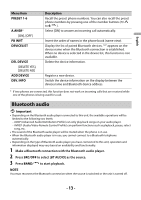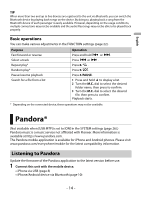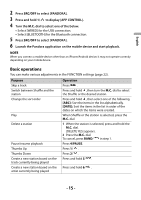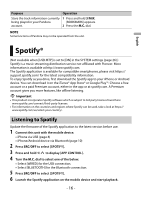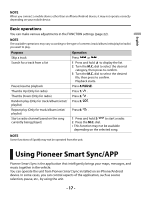Pioneer MVH-S310BT Owners Manual - Page 15
Basic operations - wiring
 |
View all Pioneer MVH-S310BT manuals
Add to My Manuals
Save this manual to your list of manuals |
Page 15 highlights
English 2 Press SRC/OFF to select [PANDORA]. 3 Press and hold 1/ to display [APP CONTROL]. 4 Turn the M.C. dial to select one of the below. • Select [WIRED] for the USB connection. • Select [BLUETOOTH] for the Bluetooth connection. 5 Press SRC/OFF to select [PANDORA]. 6 Launch the Pandora application on the mobile device and start playback. NOTE When you connect a mobile device other than an iPhone/Android device, it may not operate correctly depending on your mobile device. Basic operations You can make various adjustments in the FUNCTION settings (page 22). Purpose Skip a track Switch between Shuffle and the station Change the sort order Play Delete a station Pause/resume playback Thumbs Up Thumbs Down Create a new station based on the track currently being played Create a new station based on the artist currently being played Operation Press . Press and hold , then turn the M.C. dial to select the Shuffle or the desired station. Press and hold , then select one of the following. [ABC]: Sort the items in the list alphabetically. [DATE]: Sort the items in the list in order of the dates on which the items were created. When Shuffle or the station is selected, press the M.C. dial. 1 When the station is selected, press and hold the M.C. dial. [DELETE YES] appears. 2 Press the M.C. dial. To cancel, press BAND/ in step 1. Press 4/PAUSE. Press 1/ . Press 2/ . Press and hold 5/ . Press and hold 6/ . - 15 -