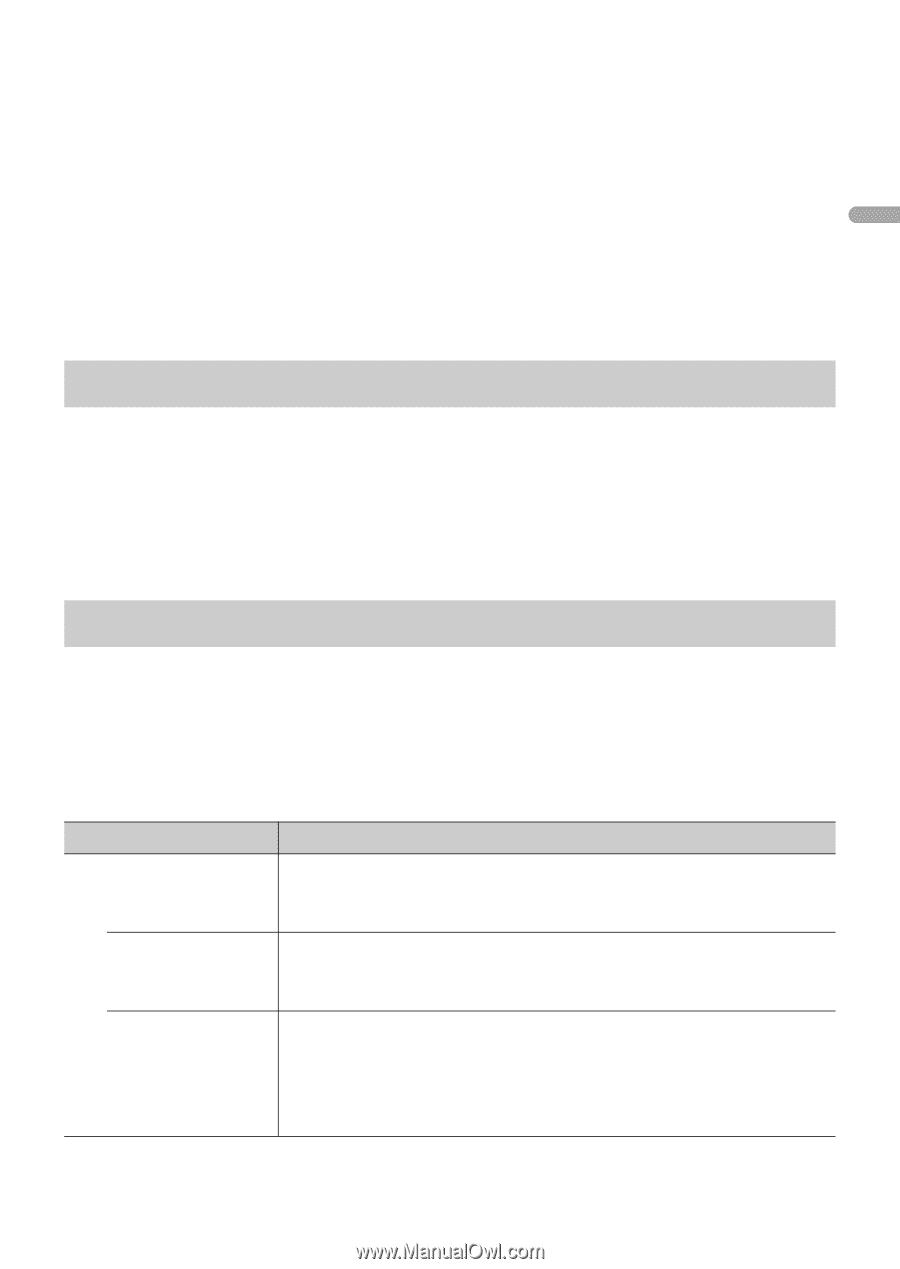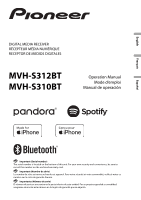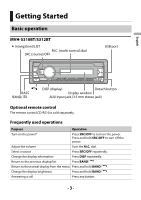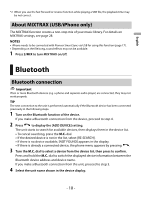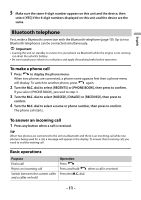Pioneer MVH-S310BT Owners Manual - Page 6
Canceling the demonstration display DEMO OFF, INITIAL settings - iphone
 |
View all Pioneer MVH-S310BT manuals
Add to My Manuals
Save this manual to your list of manuals |
Page 6 highlights
English • A message that prompts you to install the Pioneer Smart Sync application will appear on your iPhone/Android device by connecting your device to the unit via USB. 3 [QUIT :YES] appears. To return to the first item of the setup menu, turn the M.C. dial to select [QUIT :NO], then press to confirm. 4 Press the M.C. dial to confirm the settings. NOTE These settings can be made at any time from the SYSTEM settings (page 25). Canceling the demonstration display (DEMO OFF) 1 Press the M.C. dial to display the main menu. 2 Turn the M.C. dial to select [SYSTEM], then press to confirm. 3 Turn the M.C. dial to select [DEMO OFF], then press to confirm. 4 Turn the M.C. dial to select [YES], then press to confirm. INITIAL settings 1 Press and hold SRC/OFF until the unit turns off. 2 Press the M.C. dial to display the main menu. 3 Turn the M.C. dial to select [INITIAL], then press to confirm. 4 Turn the M.C. dial to select an option, then press to confirm. Menu Item SP-P/O MODE [REAR/SUB.W] [SUB.W/SUB.W] [REAR/REAR] Description Select when there is a full-range speaker connected to the rear speaker output leads and there is a subwoofer connected to the RCA output. Select when there is a passive subwoofer connected directly to the rear speaker output leads and there is a subwoofer connected to the RCA output. Select when there are full-range speakers connected to the rear speaker output leads and RCA output. If there is a full-range speaker connected to the rear speaker output leads, and the RCA output is not used, you may select either [REAR/SUB.W] or [REAR/REAR]. - 6 -