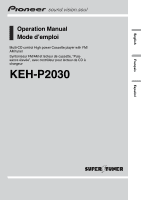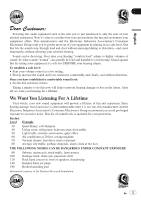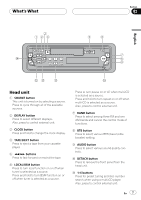Pioneer P2030 Operation Manual - Page 6
Before You Start - press
 |
UPC - 012562619033
View all Pioneer P2030 manuals
Add to My Manuals
Save this manual to your list of manuals |
Page 6 highlights
Section HHHHHHHHHHHHHH 01 Before You Start 2 Grab the front panel and remove. Grab the right side of the front panel and pull away to the left. The front panel will be detached from the head unit. Attaching the front panel 1 Place the front panel flat against the head unit. 2 Press the front panel into the face of the head unit until it is firmly seated. 6 En
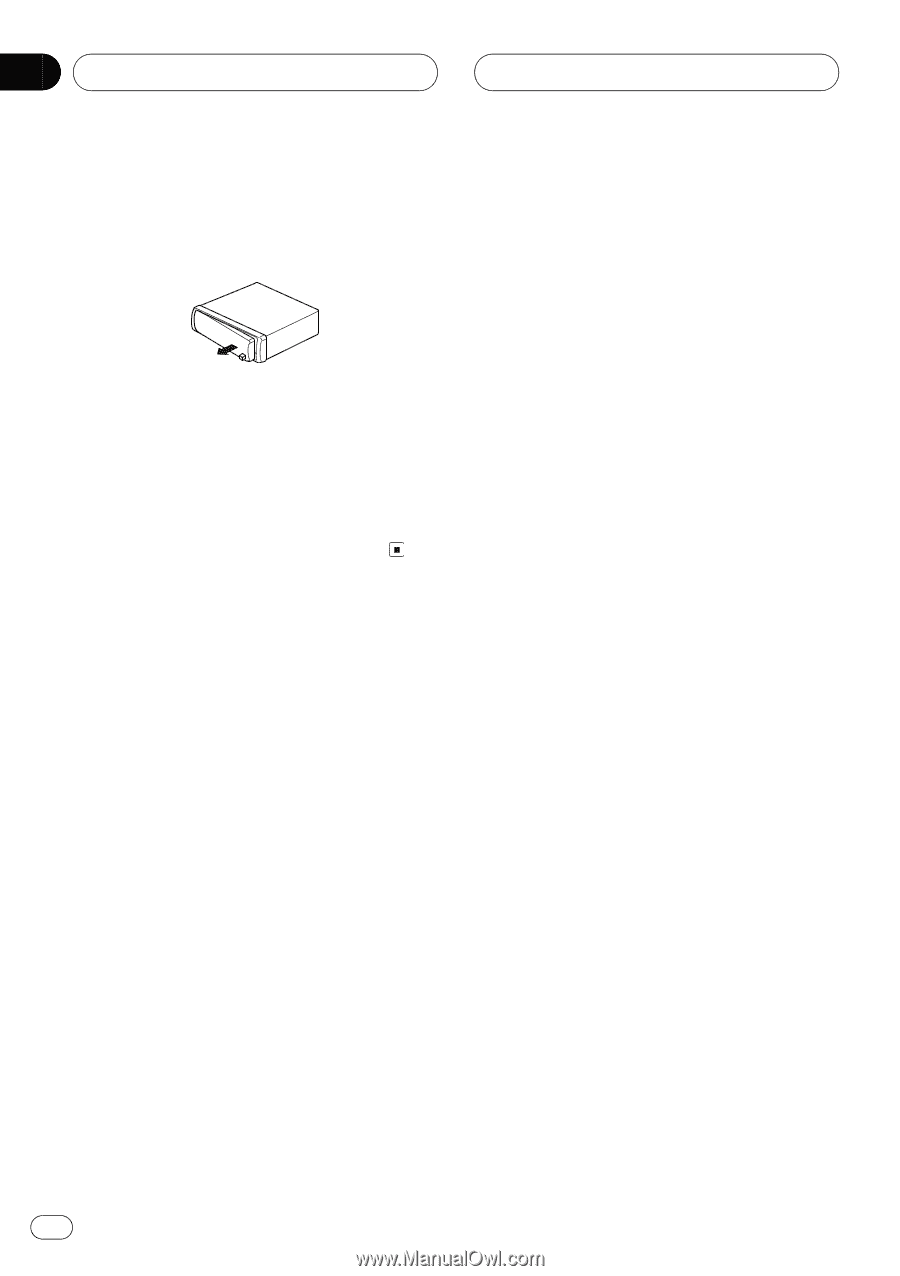
2
Grab the front panel and remove.
Grab the right side of the front panel and pull
away to the left. The front panel will be de-
tached from the head unit.
Attaching the front panel
1
Place the front panel flat against the
head unit.
2
Press the front panel into the face of
the head unit until it is firmly seated.
Before You Start
En
6
Section
01
HHHHHHHHHHHHHH