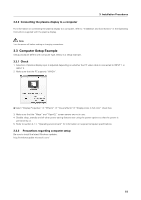Pioneer PDP-504CMX Technical Manual - Page 15
Installation Procedures - plasma monitor
 |
View all Pioneer PDP-504CMX manuals
Add to My Manuals
Save this manual to your list of manuals |
Page 15 highlights
3. Installation Procedures 3.1 Unpacking 3.1.1 Plasma display monitor (PDP-504CMX/PDP-50MXE1/PDP-50MXE1-S) ¶ Any transportation of the unopened unit in its packaging should be done by two or more persons. To avoid injury or damage, do not lift the package by its packing bands. ¶ When transporting or storing the unit, always position it vertically - never horizontally. Horizontal transportation or storage invalidates the product warranty. ¶ In transportation or storage of products in original packing, never stack more than four units high. This warning is also indicated on the upper face of the carton. ¶ For transportation or storage, observe the warnings and instructions on the upper face of the carton. ¶ Plasma display monitor is mode off grass. Please take precations to prevent it from being dameged. Packing specifications: 1341 (W) × 846 (H) × 424 (D) mm, 55 kg No. Description 1. Upper face of the carton 2. Lower face of the carton 3. Pad 4. Miller mat 5 Front sheet 6. Power cord case 7. Accessory case 8. Power cord 9. Conversion plug for Japan 10. Remote control unit 11. Battery cover 12. AAA batteries (R6P, AA) 13. Remote control holder 14. Display stand 15. Binder assembly (speed clamp x 2, bead band x 2) 16. Wiping cloth (for screen) 17. Ground connection label 18. Cable tie 19. Screw set 20. Washer 21. Hex hole bolt 22. Operating instructions (Japanese/ English/French) 23. Warranty card 24. Polyethylene bag for warranty card 25. Polyethylene bag 26. Bag for catalog 27. Caution sheet 28. Screen burn caution sheet 29. Plasma caution sheet 30. Plasma caution sheet 31. Plasma caution sheet 32. Caution sheet 33. Precautions sheet 34. Warranty card 35. Image caution sheet 36. Installation site precautions 1 2 3 27 4 9 5 17 18 6 17 8 25 23 24 7 3 2 26 10 22 28 30 32 35 36 16 15 11 29 31 33 12 13 34 19 20 21 14 15