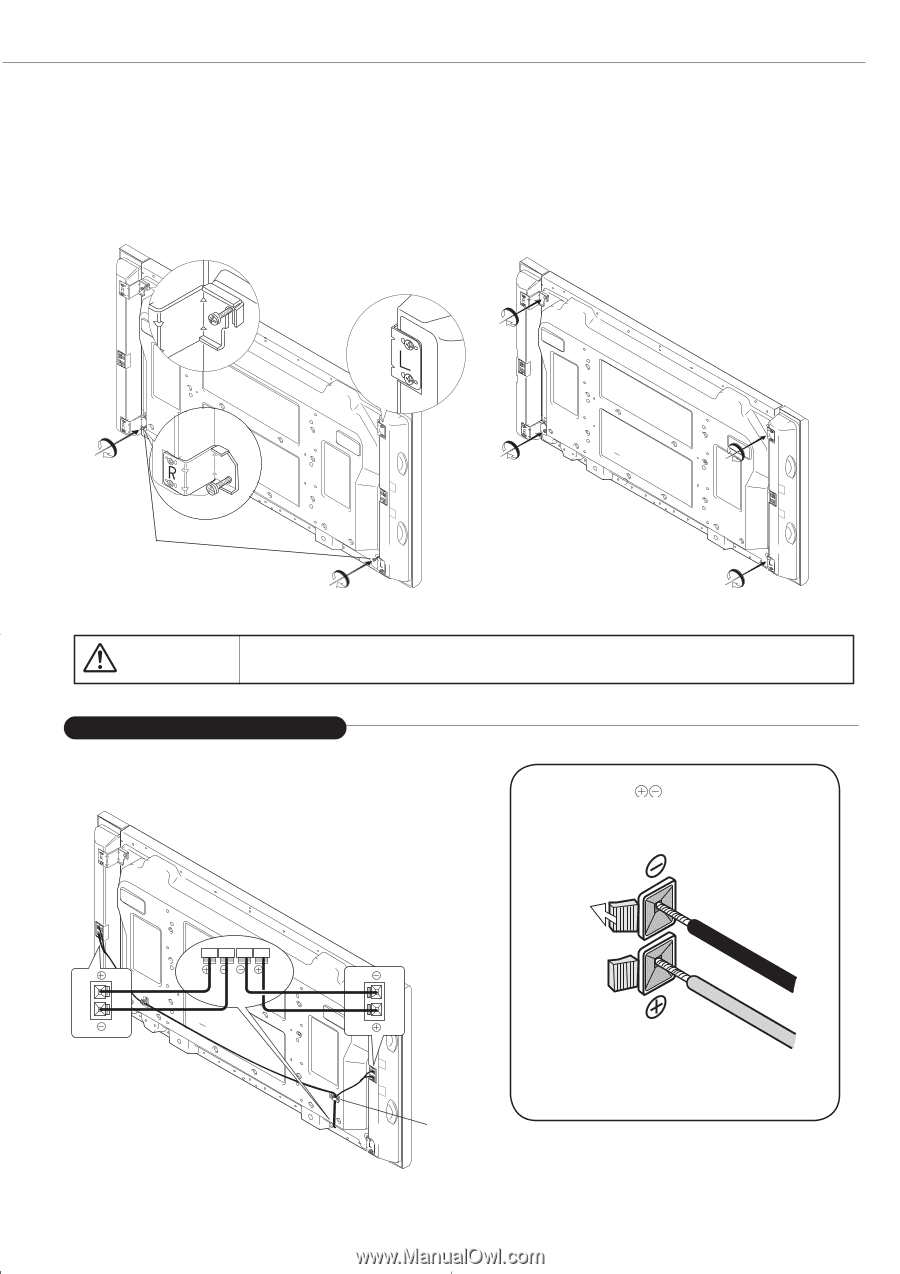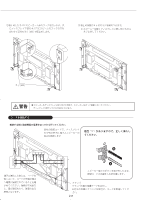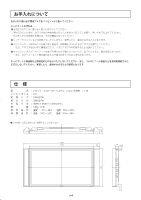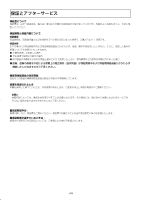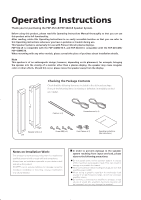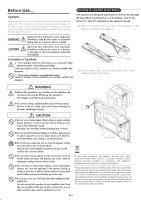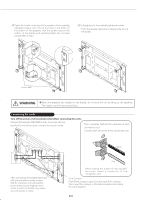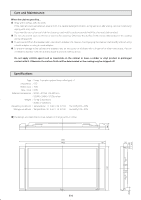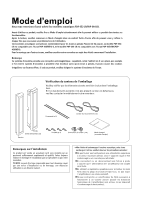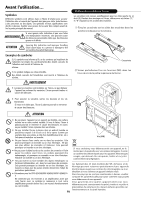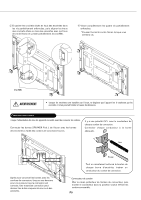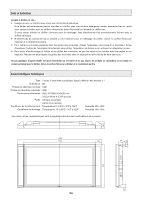Pioneer PDP-S44-LR Operating Instructions - Page 9
Warning
 |
View all Pioneer PDP-S44-LR manuals
Add to My Manuals
Save this manual to your list of manuals |
Page 9 highlights
③ Catch the hooks on the top of the speakers to the partially tightened screws, then line up the holes in the hooks on the bottom of the speakers with the screw holes on the bottom of the display and partially tighten the included screws (M8) in them. ④ Fully tighten the four partially tightened screws. *Push the speaker against the display while driving the screw. Screws (M8) WARNING ●When the speakers are installed on the display, do not move the unit by lifting up the speakers. The display could fall and cause injury. Connecting the cords Turn off the power of all connected units before connecting the cords. Connect the display's SPEAKER R and L terminals with the speakers' terminals using the included connection cords. There is polarity with the conductor of each connection cord. Connect each conductor to the correct terminal. After connecting the speaker terminals with the connection cords, confirm that the cords are connected at the terminal securely by tugging on the cords. A loose connection may cause sound dropouts or noise. Black Red While holding the button of each speaker terminal, insert a conductor of the connection cord. Cord Clamper Peel off the protective tape from the back of the clamper, then mount the clamper in the desired position and clamp the cords together. E-3