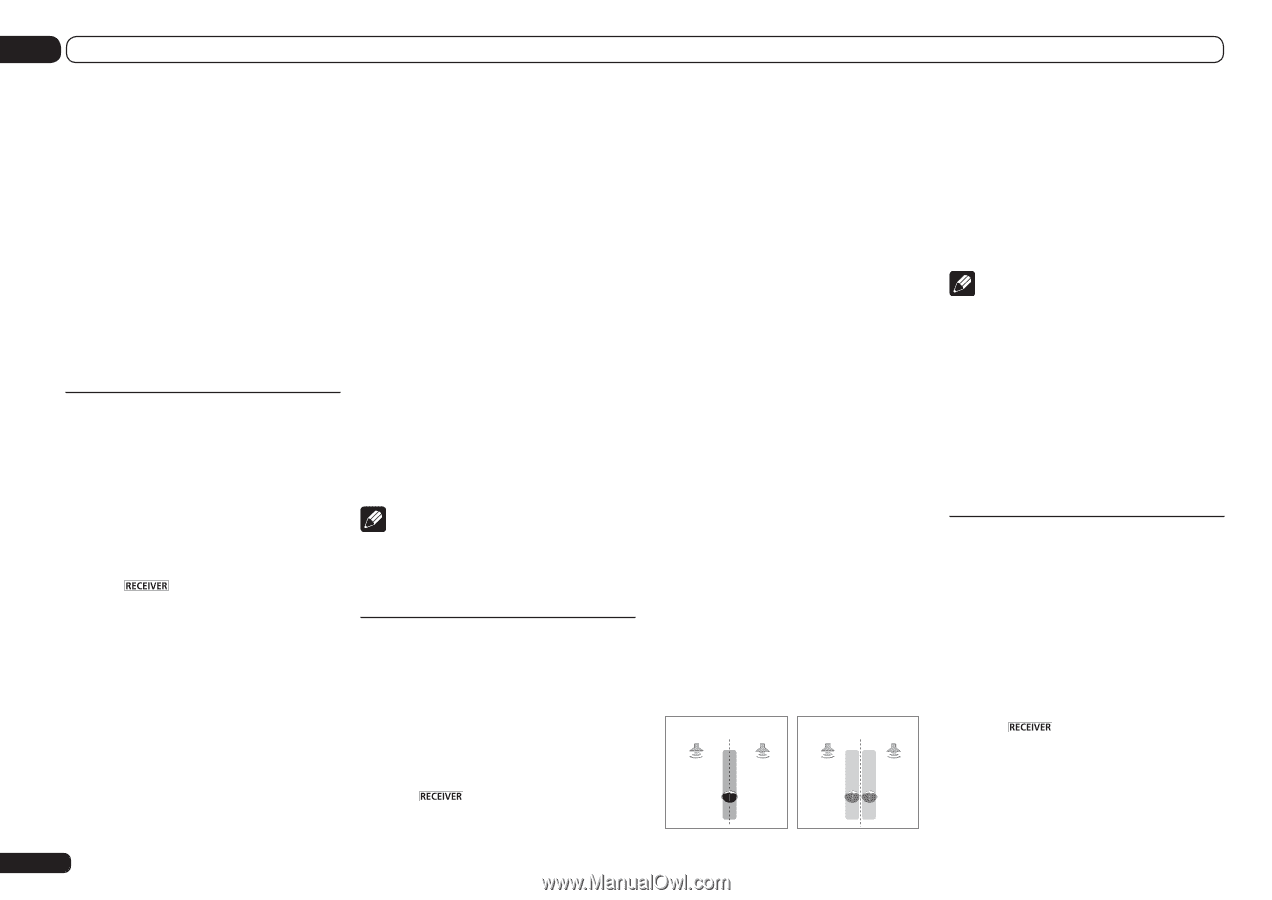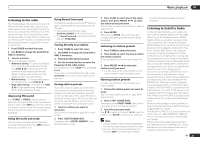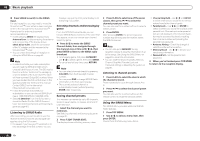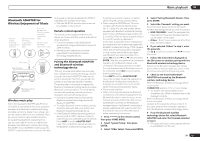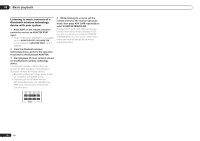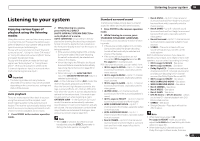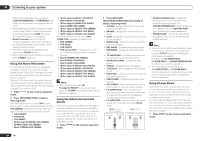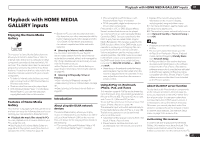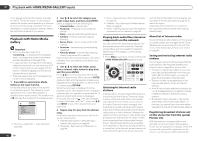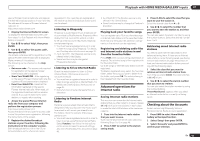Pioneer SC-57 Owner's Manual - Page 44
Press THX HOME THX to select
 |
View all Pioneer SC-57 manuals
Add to My Manuals
Save this manual to your list of manuals |
Page 44 highlights
06 Listening to your system three further parameters you can adjust: C.WIDTH,DIMENSION and PANORAMA. See Setting the Audio options on page 56 to adjust them. ! When listening to 2-channel sources in Neo:X Cinema, Neo:X Music or Neo:X Game mode, you can also adjust the C.GAIN effect (see Setting the Audio options on page 56 ). ! Neural Surround can be selected for 2-channel signals for which the input signal is PCM (48 kHz or less), Dolby Digital, DTS or analog 2-channel sources. ! The stereo mode can also be selected by pressing the STEREO button. ! When listening through headphones, you can select STEREO mode only. Using the Home THX modes THX and Home THX are technical standards created by THX Ltd. for cinema and home theater sound. Home THX is designed to make home theater audio sound more like what you hear in a cinema. Different THX options will be available depending on the source and the setting for surround back channel processing (see THX Audio Setting on page 78 for more on this). 1 Press mode. to the receiver operation 2 Press THX (HOME THX) to select a listening mode. With two channel sources, press THX repeatedly to select a matrix-decoding process for the THX CINEMA mode (see THX Audio Setting on page 78 for an explanation of each process): ! THX CINEMA ! THX MUSIC ! THX GAMES ! 2 Pro Logic IIx MOVIE+THX CINEMA ! 2 PRO LOGIC+THX CINEMA ! Neo:X CINEMA+THX CINEMA ! 2 Pro Logic IIx MUSIC+THX MUSIC ! Neo:X MUSIC+THX MUSIC ! 2 Pro Logic IIx GAME+THX GAMES ! Neo:X GAME+THX GAMES ! 2 Pro Logic IIz HEIGHT+THX CINEMA ! 2 Pro Logic IIz HEIGHT+THX MUSIC ! 2 Pro Logic IIz HEIGHT+THX GAMES With multichannel sources, press THX (HOME THX) repeatedly to select from: ! THX CINEMA ! THX MUSIC ! THX GAMES ! THX Surround EX - Allows you to hear 6.1 or 7.1 channel playback with 5.1 channel sources ! Neo:X CINEMA+THX CINEMA ! Neo:X MUSIC+THX MUSIC ! Neo:X GAME+THX GAMES ! 2 Pro Logic IIx MOVIE+THX CINEMA ! 2 Pro Logic IIx MUSIC+THX MUSIC ! 2 Pro Logic IIz HEIGHT+THX CINEMA ! 2 Pro Logic IIz HEIGHT+THX MUSIC ! 2 Pro Logic IIz HEIGHT+THX GAMES Note ! When listening sources in 2 Pro Logic IIz HEIGHT mode, you can also adjust the H.GAIN effect (see Setting the Audio options on page 56 ). Using the Advanced surround effects The Advanced surround effects can be used for a variety of additional surround sound effects. Most Advanced Surround modes are designed to be used with film soundtracks, but some modes are also suited for music sources. Try different settings with various soundtracks to see which you like. 1 Press mode. to the receiver operation 2 Press ADV SURR (ADVANCED SURROUND) repeatedly to select a listening mode. ! ACTION - Designed for action movies with dynamic soundtracks ! DRAMA - Designed for movies with lots of dialog ! SCI-FI - Designed for science fiction with lots of special effects ! MONO FILM - Creates surround sound from mono soundtracks ! ENT.SHOW - Suitable for musical sources ! EXPANDED - Creates an extra wide stereo field ! TV SURROUND - Provides surround sound for both mono and stereo TV sources ! ADVANCED GAME - Suitable for video games ! SPORTS - Suitable for sports programs ! CLASSICAL - Gives a large concert hall-type sound ! ROCK/POP - Creates a live concert sound for rock and/or pop music ! UNPLUGGED - Suitable for acoustic music sources ! EXT.STEREO - Gives multichannel sound to a stereo source, using all of your speakers ! F.S.SURR FOCUS - Use to provide a rich surround sound effect directed to the center of where the front left and right speakers sound projection area converges. ! F.S.SURR WIDE - Use to provide a surround sound effect to a wider area than FOCUS mode. FOCUS position (Recommended) Front left speaker Front right speaker WIDE position Front left speaker Front right speaker ! SOUND RETRIEVER AIR - Suitable for listening to the sound from a Bluetooth wireless technology device. The SOUND RETRIEVER AIR listening mode can only selected when the ADAPTER PORT input or listening through headphones. ! PHONES SURR - When listening through headphones, you can still get the effect of overall surround. Note ! When an Advanced Surround listening mode is selected, the effect level can be adjusted using the EFFECT parameter in Setting the Audio options on page 56 . However, with F.S.SURR FOCUS, F.S.SURR WIDE and SOUND RETRIEVER AIR, the effect level cannot be adjusted. ! The Front Stage Surround Advance (F.S.SURR FOCUS and F.S.SURR WIDE) function allows you to create natural surround sound effects using just the front speakers and the subwoofer. Using Stream Direct Use the Stream Direct modes when you want to hear the truest possible reproduction of a source. All unnecessary signal processing is bypassed, and you're left with the pure analog or digital sound source. Processing differs depending on the input signal and whether or not surround back speakers are connected. For details, see Auto Surround, ALC and Stream Direct with different input signal formats on page 97 . 1 Press mode. to the receiver operation 44 En