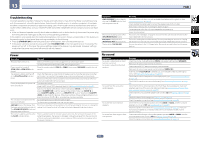Pioneer SC-65 Owner's Manual - Page 106
USB interface, Network
 |
View all Pioneer SC-65 manuals
Add to My Manuals
Save this manual to your list of manuals |
Page 106 highlights
13 FAQ USB interface Symptoms Causes Remedies The folders/files stored on a The folders/files are currently stored USB memory device are not in a region other than the FAT (File displayed. Allocation Table) region. Store the folders/files in the FAT region. The number of levels in a folder is more than 9. Limit the maximum number of levels in a folder to 9 (page 49). The audio files are copyrighted. Copyrighted audio files stored on a USB memory device cannot be played back (page 49). A USB memory device is not recognized. The USB memory device does not support the mass storage class specifications. Try using a USB memory device compatible with the mass storage class specifications. Note that there are cases where even the audio files stored on a USB memory device compatible with the mass storage class specifications are not played back on this receiver (page 49). Connect the USB memory device and switch on this receiver (page 38). A USB hub is currently being used. This receiver does not support USB hubs (page 49). This receiver recognizes the USB memory device as a fraud. Switch off and on again this receiver. Reconnect the USB device with the receiver switched off. Change to an input other than iPod/USB, then set the input back to iPod/USB. A USB memory device is connected and displayed, but the audio files stored on the USB memory device cannot be played back. Some formats of USB memory devices, including FAT 12, NTFS, and HFS, cannot be played back on this receiver. Check whether the format of your USB memory device is either FAT 16 or FAT 32. Note that the FAT 12, NTFS, and HFS formats cannot be played back on this receiver (page 49). The file format cannot be properly played back on this receiver. See the list of file formats that can be played back on this receiver (page 50). iPod Symptoms iPod is not recognized. Causes This receiver recognizes the iPod as a fraud. Remedies Switch off and on again this receiver. Reconnect the iPod with the receiver switched off. Change to an input other than iPod/USB, then set the input back to iPod/USB. Network Symptoms Causes Remedies Cannot access the network. The LAN cable is not firmly connected. Firmly connect the LAN cable (page 37). The router is not switched on. Switch on the router. Internet security software is currently installed in the connected component. There are cases where a component with Internet security software installed cannot be accessed. The audio component on the network which has been switched off is switched on. Switch on the audio component on the network before switching on this receiver. Playback does not start while "Connecting..." continues to be displayed. The component is currently disconnected from this receiver or the power supply. Check whether the component is properly connected to this receiver or the power supply. The PC or Internet radio is not properly operated. The corresponding IP address is not properly set. Switch on the built-in DHCP server function of your router, or set up the network manually according to your network environment (page 95). The IP address is being automatically configured. The automatic configuration process takes time. Please wait. The audio files stored on components on the network, such as a PC, cannot be played back. Windows Media Player 11 or Windows Media Player 12 is not currently installed on your PC. Audio files recorded in MPEG-4 AAC or FLAC are being played back on Windows Media Player 11 or Windows Media Player 12. Install Windows Media Player 11 or Windows Media Player 12 on your PC (page 60). Audio files recorded in MPEG-4 AAC or FLAC cannot be played back on Windows Media Player 11 or Windows Media Player 12. Try using another server. Refer to the operation manual supplied with your server. The component connected to the network is not properly operated. Check whether the component is affected by special circumstances or is in the sleep mode. Try rebooting the component if necessary. The component connected to the Try changing the settings for the component connected to network does not permit file sharing. the network. The folder stored on the component connected to the network has been deleted or damaged. Check the folder stored on the component connected to the network. Network connections could be Check the computer's network settings, security settings, restricted due to the computer's net- etc. work settings, security settings, etc. Supported file formats vary by server. For more information check with the manufacturer of your As such, files not supported by your server. server are not displayed on this unit. Cannot access the component connected to the network. The component connected to the network is not properly set. If the client is automatically authorized, you need to enter the corresponding information again. Check whether the connection status is set to "Do not authorize". There are no playable audio files on the component connected to the network. Check the audio files stored on the component connected to the network. 106