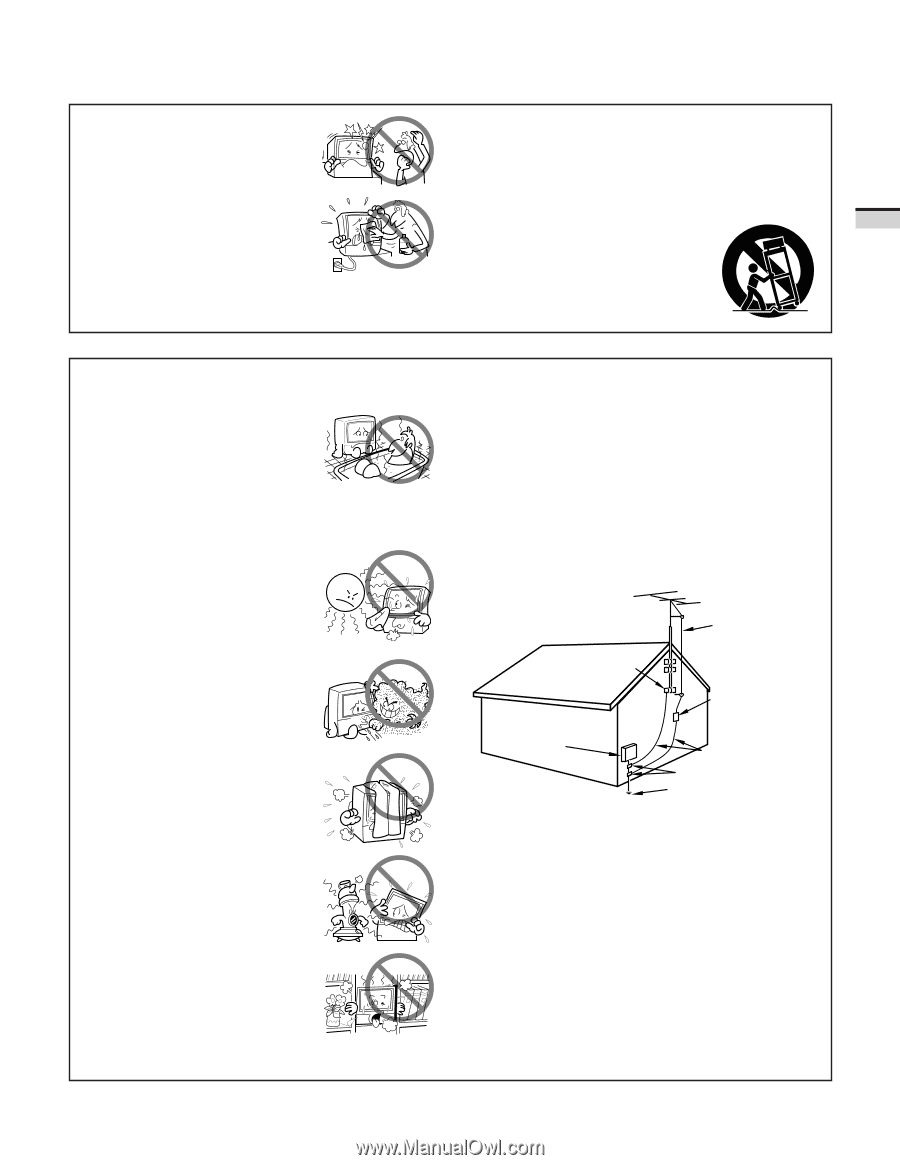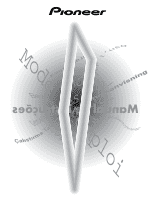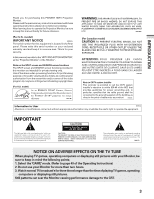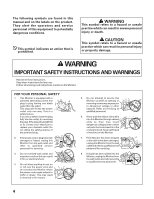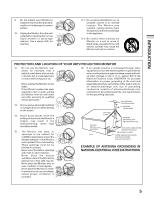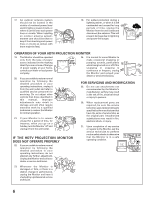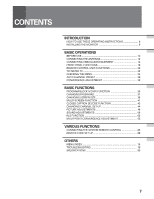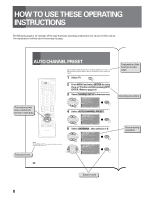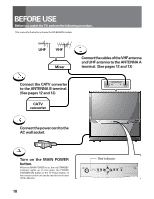Pioneer SD-643HD5 Operating Instructions - Page 5
Introduction - parts
 |
View all Pioneer SD-643HD5 manuals
Add to My Manuals
Save this manual to your list of manuals |
Page 5 highlights
9. Do not subject your Monitor to impact of any kind. Be particularly careful not to damage the screen surface. 10. Unplug the Monitor from the wall outlet before cleaning. Do not use liquid cleaners or spray-type cleaners. Use a damp cloth for cleaning. 11-1. Do not place this Monitor on an unstable, uneven or an inclined location. The Monitor may overturn, causing serious injury (to a person), and serious damage to the appliance. 11-2. Be careful when placing the Monitor on a cart to move it. Quick stops, excessive force, and uneven surfaces may cause the Monitor and cart to overturn. INTRODUCTION PROTECTION AND LOCATION OF YOUR HDTV PROJECTION MONITOR 12. • Do not use the Monitor near water, for example, near a bathtub, wash basin, kitchen sink, or laundry tub, in a wet basement, or near a swimming pool, etc. • Never expose the Monitor to rain water. If the Monitor system has been exposed to rain or water, unplug the Monitor from the wall outlet and refer servicing to qualified service personnel. 13. Choose a place where light (artificial or sunlight) does not shine directly on the screen. 14. Avoid dusty places since the buildup of dust inside the Monitor's chassis may result in the malfunctioning, when high humidity persists. 15. • The Monitor has slots, or openings in the cabinet for ventilation purposes to ensure the reliable operation of the Monitor, and to protect it from overheating. These openings must not be blocked or covered. • Never cover the slots or openings with cloth or other material. • Never block the bottom ventilation slots of the Monitor by placing it on a bed, sofa, rug, etc. • Never place the Monitor near or over a radiator or heat register. • Never place the Monitor in a builtin enclosure such as a bookcase, unless proper ventilation is provided. 16. If an outside antenna is connected through other equipment, be sure the antenna system is grounded so as to provide protection against voltage surges and builtup static charges. In the U. S. A., section 810 of the National Electrical Code, ANSI/NFPA 70, provides information on proper grounding of the mast and supporting structure, grounding of the lead-in wire to an antenna-discharge unit, size of grounding conductors, location of antenna-discharge unit, connection to grounding electrode, and requirements for the grounding electrode. ELECTRIC SERVICE EQUIPMENT FIG. A GROUND CLAMP NEC-NATIONAL ELECTRICAL CODE ANTENNA LEAD IN WIRE ANTENNA DISCHARGE UNIT (NEC SECTION 810-20) GROUNDING CONDUCTORS (NEC SECTION 810-21) GROUNDING CLAMPS POWER SERVICE GROUNDING ELECTRODE SYSTEM (NEC ART 250, PART H) EXAMPLE OF ANTENNA GROUNDING IN NATIONAL ELECTRICAL CODE INSTRUCTIONS 5