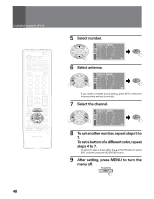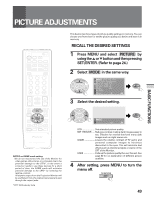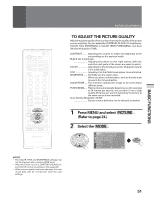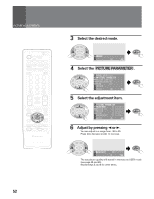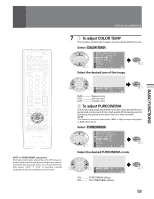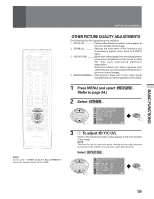Pioneer SD-643HD5 Operating Instructions - Page 53
To adjust COLOR TEMP, To adjust PURECINEMA - problems
 |
View all Pioneer SD-643HD5 manuals
Add to My Manuals
Save this manual to your list of manuals |
Page 53 highlights
PICTURE ADJUSTMENTS BASIC FUNCTIONS TV CBL VCR DVD TV /SAT /LD /DTV TV ANT INPUT 1 2 3 4 FREEZE SCREEN MODE SPLIT SWAP SEARCH SELECT SUB CH DISPLAY SLEEP 123 456 789 0 CH ENTER ¢ CH RETURN CH MUTING 4 VOL EDIT/ LEARN SOURCE POWER TV/SAT/DVD MENU 5 DTV/DVD TOP MENU DTV/SAT GUIDE 2 SET/ ENTER 3 DTV/(SAT) 8 ∞ INFO FAVORITE CH VCR REC 1 7 3 ¡ RECEIVER INPUT VOL VOL Î HDTV PROJECTION MONITOR NOTE on PURECINEMA adjustment: Normally, this function should be set to ON, however, occasionally this setting may cause slight syncopation problems with the audio track. If you are bothered by this, select "OFF". If "OFF" is selected, normal progressive signal processing is performed. 7 1 To adjust COLOR TEMP This function enables the image to be set to three different tones. Select COLOR TEMP . 5 2 SET/ ENTER 3 ∞ MODE : USER ( THEAT ER) P I CTURE PARAME T ER COLOR T EMP : STD CC PUREC I NEMA : ON S VM : OFF OTHER EXI T USE: END: MENU SET/ ENTER Select the desired tone of the image. 5 2 SET/ ENTER 3 ∞ COLOR T EMP : STD USE: END: MENU SET/ ENTER FILM Warmer color STD Normal color LIVE Coolest color 2 To adjust PURECINEMA This function automatically detects movie film recorded at 24 frames per second, and converts it into a high quality 30 frames per second delivering the picture at the same rate as it was recorded. NOTE: This function cannot be used when 1080i or 480p component signals or RGB signal input. Select PURECINEMA . 5 2 SET/ ENTER 3 ∞ MODE : USER (MOV I E ) P I CTURE PARAME T ER COLOR T EMP : STD CC PUREC I NEMA : ON S VM : OFF OTHER EXI T USE: END: MENU SET/ ENTER Select the desired PURECINEMA mode. 5 2 SET/ ENTER 3 ∞ PUREC I NEMA : ON OF F USE: END: MENU ON PURECINEMA effects. OFF .......... No PURECINEMA effects SET/ ENTER 53