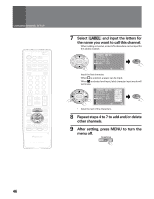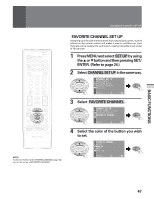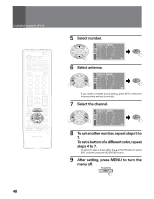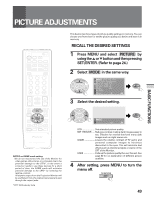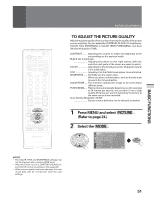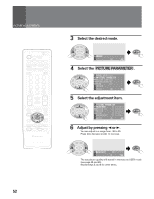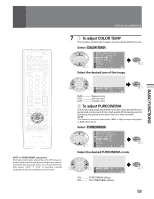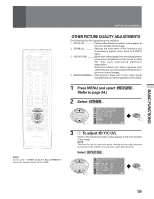Pioneer SD-643HD5 Operating Instructions - Page 51
Basic Functions, To Adjust The Picture Quality
 |
View all Pioneer SD-643HD5 manuals
Add to My Manuals
Save this manual to your list of manuals |
Page 51 highlights
BASIC FUNCTIONS PICTURE ADJUSTMENTS TV CBL VCR DVD TV /SAT /LD /DTV TV ANT INPUT 1 2 3 4 FREEZE SCREEN MODE SPLIT SWAP SEARCH SELECT SUB CH DISPLAY SLEEP 123 456 789 0 CH ENTER ¢ CH RETURN CH MUTING 4 VOL EDIT/ LEARN SOURCE POWER TV/SAT/DVD MENU 5 DTV/DVD TOP MENU DTV/SAT GUIDE 2 SET/ ENTER 3 DTV/(SAT) 8 ∞ INFO FAVORITE CH VCR REC 1 7 3 ¡ RECEIVER INPUT VOL VOL Î HDTV PROJECTION MONITOR TO ADJUST THE PICTURE QUALITY Adjust the picture quality when you want improve the quality of the picture you are watching. You can adjust the CONTRAST, BLACK LVL (brightness), COLOR, TINT, SHARPNESS or COLOR TEMP, PURECINEMA, and Scan Velocity Modulation (SVM). CONTRAST ....... Adjusting the contrast to match the brightness of the surroundings so it is easier to watch. BLACK LVL (brightness Adjusting the picture so that night scenes, dark hair, and other dark parts of the screen are easier to watch. COLOR Adjusting it to the density you prefer. (It appears natural if it is a little light.) TINT Adjusting it so that flesh tones appear more attractive. SHARPNESS ..... Normally use the center value. When you want a soft sensation, set it so that the scale moves in the minus direction. COLOR TEMP .... This function enables the image to be set to three different tones. PURECINEMA ... This function automatically detects movie film recorded at 24 frames per second, and converts it into a high quality 30 frames per second delivering the picture at the same rate as it was recorded. Scan Velocity Modulation (SVM Screen contour definition can be selected as desired. 1 Press MENU and select PICTURE . (Refer to page 24.) 2 Select the MODE . 5 2 SET/ ENTER 3 ∞ MODE : USER ( THEAT ER ) P I CTURE PARAME T ER COLOR T EMP :MI D CC PUREC I NEMA : ON S VM : OFF OTHER EXI T USE: END: MENU SET/ ENTER NOTES: • The COLOR, TINT, and SHARPNESS settings may not be changed when receiving RGB input. • When RLS is LVL1 or LVL2, CONTRAST, BLACK LVL and COLOR cannot be adjusted. (See page 62.) • When picture quality has been adjusted, the user mode data will be overwritten with the new settings. 51