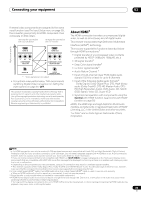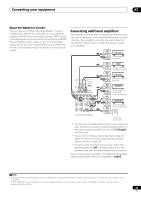Pioneer VSX-33 Owner's Manual - Page 25
Connecting your DVD player with no HDMI output
 |
UPC - 884938109048
View all Pioneer VSX-33 manuals
Add to My Manuals
Save this manual to your list of manuals |
Page 25 highlights
Connecting your equipment 03 Connecting your DVD player with no HDMI output This diagram shows connections of a TV (with HDMI input) and DVD player (or other playback component with no HDMI output) to the receiver. HDMI IN HDMI/DVI-compatible monitor DVD player, etc. Select one AUDIO OUT DIGITAL OUT R ANALOG L COAXIAL OPTICAL VIDEO OUT VIDEO Select one COMPONENT VIDEO OUT PR PB Y HDMI BD IN IN 1 IN 2 ASSIGNABLE 14 COMPONENTVIDEO ASSIGNABLE Y PB PR IN 1 (DVD) IN 2 (DVR/BDR) ZONE2 ZONE3 DVD OUT OUT IN Y PB PR MONITOR OUT IN 3 IN 4 OUT 1 (CONTROL) OUT 2 LAN (10/100) XM IN TV/SAT VIDEO IN IN MONITOR OUT SIRIUS COAXIAL ASSIGNABLE IN IN 1 IN 2 (DVD) (CD) VIDEO OPTICAL ASSIGNABLE IN 1 IN 2 IN (TV/SAT) (DVR/BDR) (VID DVR/BDR OUT IN CD IN AUDIO CD-R/TAPE OUT IN FRONT CENTER SURROUND SURR SUBWOOFER AM LOOP RS-232C ANTENNA FM UNBAL 75 SPEAKERS A R FRONT L CENTER R SURROUND L R SURROUND BACK Class 2 Wiring (OUTPUT 5 V 150 mA MAX) 12 V TRIGGER IN (OUTPUT 12 V 1 TOTAL 150 mA MAX) IN 1 IN 2 OUT OUT 2 EXTENSION CONTROL IR • If you want to listen to the sound of the TV over the receiver, connect the receiver and TV with audio cables (page 24).1 • If you use an optical digital audio cable, you'll need to tell the receiver which digital input you connected the player to (see The Input Setup menu on page 39). Note 1 When the TV and receiver are connected by HDMI connections, if the TV supports the HDMI Audio Return Channel function, the sound of the TV is input to the receiver via the HDMI terminal, so there is no need to connect an audio cable. In this case, set TV Audio at HDMI Setup to via HDMI (see HDMI Setup on page 56). 25 En