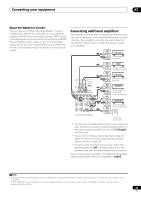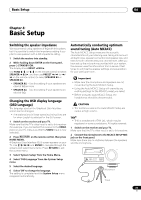Pioneer VSX-33 Owner's Manual - Page 33
Connecting an XM Radio tuner (VSX-33 only), Connecting a SiriusConnect™ tuner, Connecting an iPod
 |
UPC - 884938109048
View all Pioneer VSX-33 manuals
Add to My Manuals
Save this manual to your list of manuals |
Page 33 highlights
Connecting your equipment 03 Connecting an XM Radio tuner (VSX-33 only) After purchasing an XM Mini-Tuner and Home Dock (both sold separately), you will also need to activate the XM Radio service to begin receiving broadcasts. LAN (10/100) XM ADAPTER PORT IN (OUTPUT 5 V 100 mA MAX) COAXIAL ASSIGNABLE OPTICAL ASSIGNABLE IN 1 (DVD) IN 2 (CD) IN 1 IN 2 IN 3 (TV/SAT) (DVR/BDR) (VIDEO) OUT TAPE IN FRONT CENTER SURROUND SURR BACK FH/FW (Single) PRE OUT L R SUBWOOFER AC IN Connecting an iPod This receiver has a dedicated iPod terminal that will allow you to control playback of audio content from your iPod using the controls of this receiver. • Switch the receiver into standby then use the supplied iPod cable to connect your iPod to the iPod/ iPhone/USB terminal on the front panel of this receiver. • It is also possible to connect using the cable included with the iPod, but in this case it is not possible to view pictures via the receiver. • For the cable connection, also refer to the operating instructions for your iPod. • For instructions on playing the iPod, see Playing an iPod on page 41. SATELLiTE RADiO SATELLiTE RADiO XM Mini-Tuner and Home Dock with antenna • For instructions on playing the XM Radio, see Listening to XM Radio (VSX-33 only) on page 47. CONTROL ON / OFF MCACC SETUP MIC iPod iPhone USB VIDEO CAMERA HDMI 5 MASTER VOLUME Connecting a SiriusConnect™ tuner To receive SIRIUS Satellite Radio broadcasts, you will need to activate your SiriusConnect™ tuner. OUT 1 (CONTROL) OUT 2 LAN (10/100) XM IN ADAPTER PORT (OUTPUT 5 V 100 mA MAX) MONITOR OUT SIRIUS COAXIAL ASSIGNABLE OPTICAL ASSIGNABLE IN IN 1 (DVD) IN 2 (CD) IN 1 IN 2 IN 3 (TV/SAT) (DVR/BDR) (VIDEO) OUT VIDEO DVR/BDR T IN CD IN AUDIO CD-R/TAPE OUT IN FRONT CENTER SURROUND SURR BACK FH/FW (Single) PRE OUT L R SUBWOOFER Antenna SIRIUS H SIRIUS H AC IN iPod cable (supplied) MENU iPod SiriusConnect™ HOME tuner AC adapter You will also need to connect the antenna and AC adapter to the SiriusConnect™ tuner. For instructions on playing the SIRIUS Radio, see Listening to SIRIUS Radio on page 48. 33 En