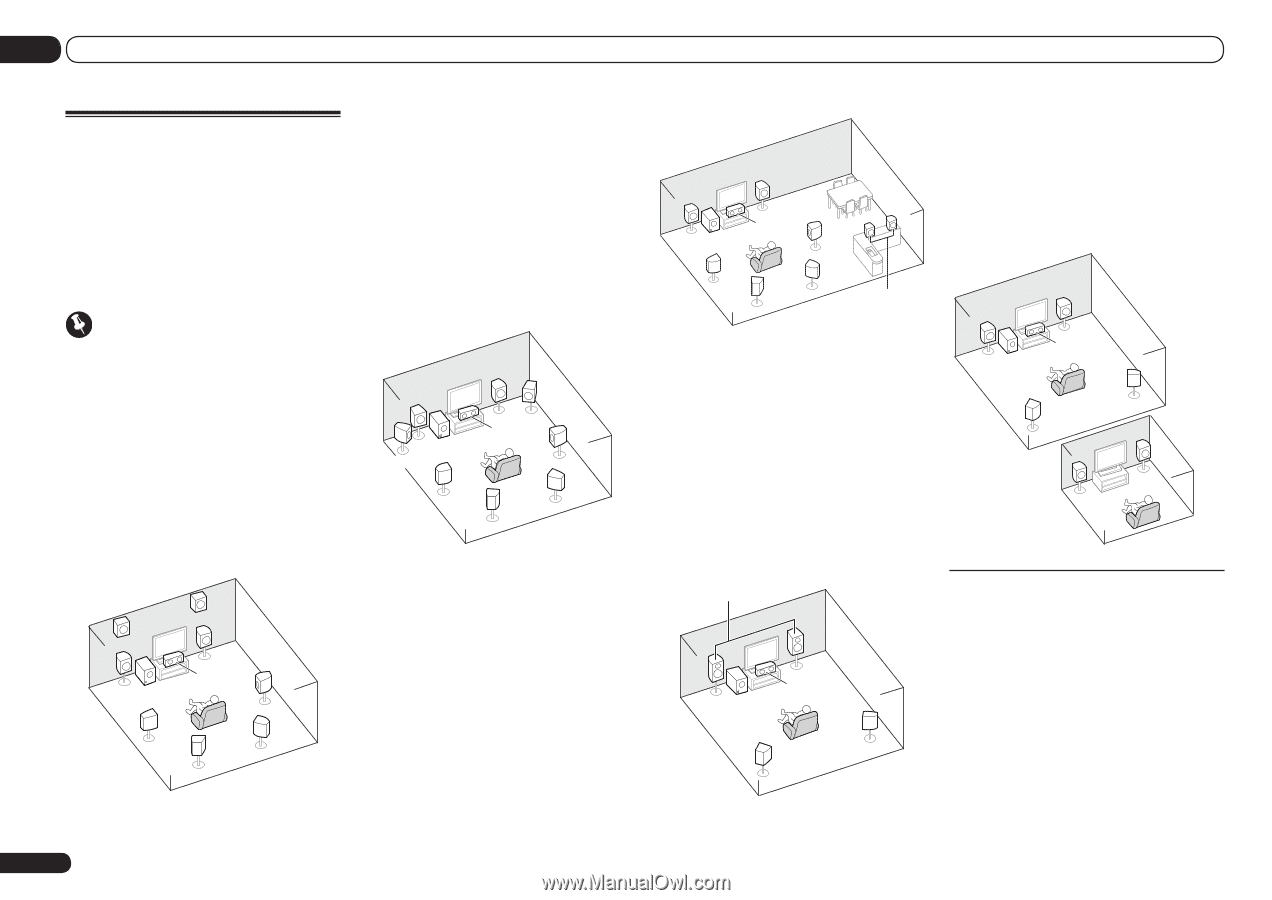Pioneer VSX-51 Owner's Manual - Page 12
connection Multi Zone - outputs
 |
View all Pioneer VSX-51 manuals
Add to My Manuals
Save this manual to your list of manuals |
Page 12 highlights
03 Connecting your equipment Determining the speakers' application This unit permits you to build various surround systems, in accordance with the number of speakers you have. ! Be sure to connect speakers to the front left and right channels (L and R). ! It is also possible to only connect one of the surround back speakers (SB) or neither. Choose one from Plans [A] to [E] below. Important ! The Speaker System setting must be made if you use any of the connections shown below other than [A] (see Speaker system setting on page 65 ). ! Sound does not come through simultaneously from the front height, front wide, speaker B and surround back speakers. Output speakers are different depending on the input signal or listening mode. [A] 7.1 channel surround system (Front height) *Default setting ! Speaker System setting: Normal(SB/FH) FHL FHR R L C SR SW SBR SL SBL A 7.1 ch surround system connects the left and right front speakers (L/R), the center speaker 12 En (C), the left and right front height speakers (FHL/FHR), the left and right surround speakers (SL/SR), the left and right surround back speakers (SBL/SBR), and the subwoofer (SW). It is not possible to produce sound simultaneously from the front height or front wide speakers and the surround back speakers. This surround system produces a more true-tolife sound from above. [B] 7.1 channel surround system (Front wide) ! Speaker System setting: Normal(SB/FW) L SW FWL SL R FWR C SR SBL SBR This plan replaces the left and right front height speakers shown in [A] with the left and right front wide speakers (FWL/FWR). It is not possible to produce sound simultaneously from the front height or front wide speakers and the surround back speakers. This surround system produces a true-to-life sound over a wider area. [C] 7.1 channel surround system & Speaker B connection ! Speaker System setting: Speaker B R L C SW SL SBL R SR L SBR Speaker B With these connections you can simultaneously enjoy 5.1-channel surround sound in the main zone with stereo playback of the same sound on the B speakers. The same connections also allow for 7.1-channel surround sound in the main zone when not using the B speakers. [D] 5.1 channel surround system & Front Bi-amping connection (High quality surround) ! Speaker System setting: Front Bi-Amp Bi-amping connection of the front speakers for high sound quality with 5.1-channel surround sound. Front Bi-Amp L SW R C SR SL [E] 5.1 channel surround system & ZONE 2 connection (Multi Zone) ! Speaker System setting: ZONE 2 With these connections you can simultaneously enjoy 5.1-channel surround sound in the main zone with stereo playback on another component in ZONE 2. (The selection of input devices is limited.) R L C SW Main zone SR SL Sub zone R ZONE 2 L Other speaker connections ! Your favorite speaker connections can be selected even if you have fewer than 5.1 speakers (except front left/right speakers). ! When not connecting a subwoofer, connect speakers with low frequency reproduction capabilities to the front channel. (The subwoofer's low frequency component is played from the front speakers, so the speakers could be damaged.) ! After connecting, be sure to conduct the Full Auto MCACC (speaker environment setting) procedure. See Automatically conducting optimum sound tuning (Full Auto MCACC) on page 25 .