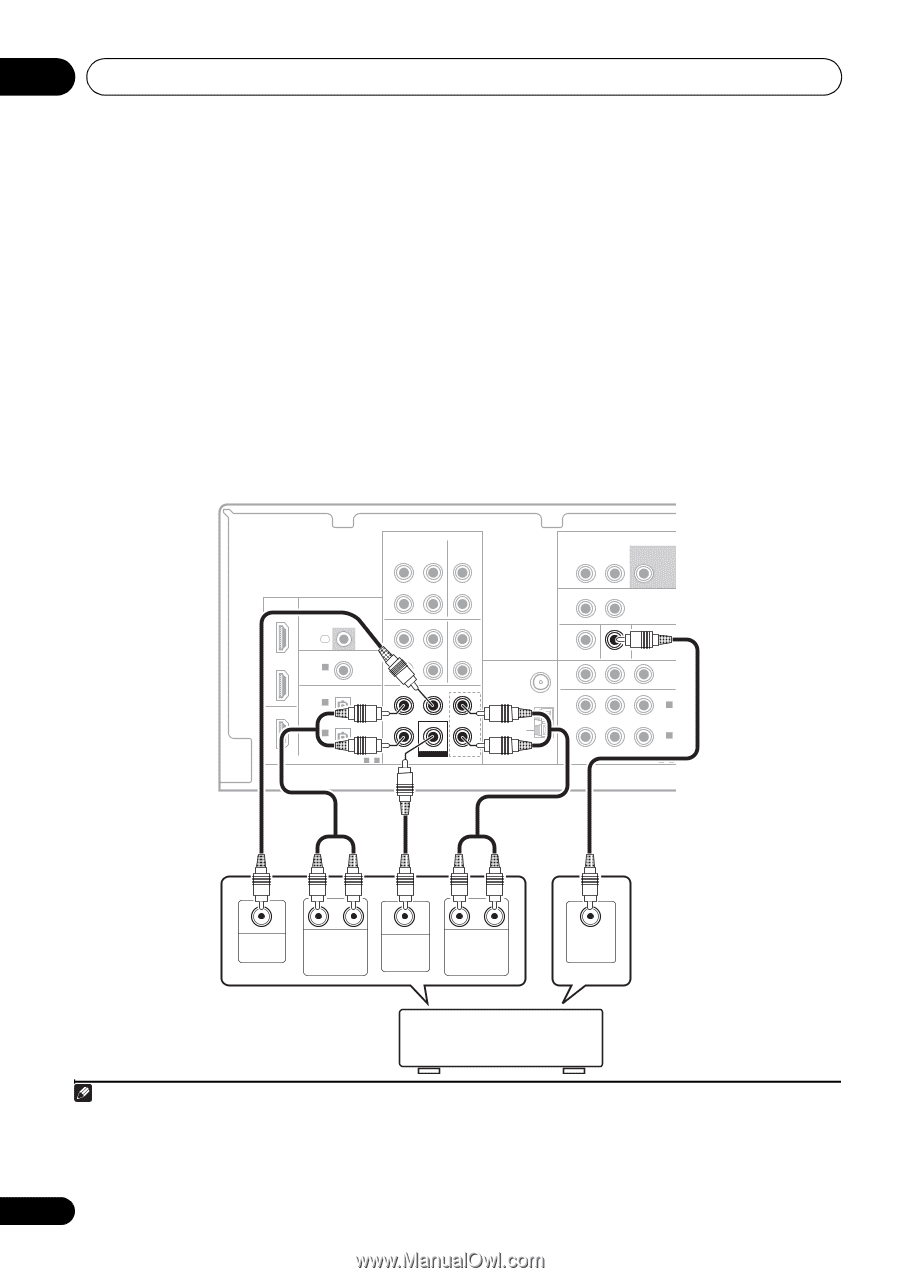Pioneer VSX-519V-K Owner's Manual - Page 12
Digital Optical In 1 - no subwoofer sound
 |
UPC - 012562946610
View all Pioneer VSX-519V-K manuals
Add to My Manuals
Save this manual to your list of manuals |
Page 12 highlights
03 Connecting up 3 Connect the composite video output and the stereo analog audio outputs1 on your BD/ DVD player to the BD/DVD inputs on this receiver. Use a standard RCA video cable2 and a stereo RCA phono cable for the connection. • If your BD/DVD player has multichannel analog outputs, see Connecting the multichannel analog outputs below for how to connect it. 4 Connect the analog audio outputs from your TV to the TV/SAT inputs on this receiver. This will allow you to play the sound from the TV's built-in tuner. Use a stereo RCA phono cable to do this. • If your TV has a built-in digital decoder, you can also connect an optical digital audio output from your TV to the DIGITAL OPTICAL IN 1 (CD-R/TAPE) input on this receiver. Use an optical cable for the connection.3 Connecting the multichannel analog outputs For DVD Audio and SACD playback, your BD/DVD player may have 5.1 channel analog outputs. In this case, you can connect them to the multi-channel analog outputs to the multi-channal inputs of this receiver as shown below.4 This receiver AUDIO OUT CD-R/TAPE IN CD IN L HDMI BD/DVD IN IR IN R OUT DVR/VCR IN TV/SAT IN L TV/SAT COAXIAL ASSIGNABLE IN IN 1 R (CD) OPTICAL IN 2 OUT (DVR/VCR) SURROUND CENTER FRONT L IN 1 (CD-R/TAPE) DIGITAL ASSIGNABLE 1-2 R SUBWOOFER BD/DVD IN BD/DVD MULTI CH IN AUDIO ZONE2 OUT R L SUBWOOFER PRE OUT OUT DVR/VCR IN VIDEO MONITOR OUT BD/DVD IN TV/SAT IN ANTENNA PR PB Y FM UNBAL 75 Ω OUT IN 2 (TV/SAT) AM LOOP COMPONENT VIDEO IN 1 (BD/DVD) ASSIGNABLE 1-2 CENTER OUTPUT RL SURROUND OUTPUT SUBWOOFER OUTPUT RL FRONT OUTPUT VIDEO OUTPUT DVD/multi-channel decoder with multi-channel analog output jacks Note 1 This connection will allow you to make analog recordings from your BD/DVD player. 2 If your player also has a component video output, you can connect this too. See Using the component video jacks on page 16. 3 In this case, you'll need to tell the receiver which digital input you connected the TV to (see Choosing the input signal on page 34). 4 • The multichannel input can only be used when MULTI IN is selected (see page 34). • You can assign COMPONENT VIDEO IN 1 or IN 2 to the multi channel input. (The Input Assign menu on page 37.) 12 En