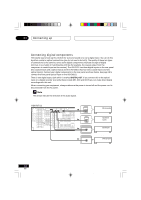Pioneer VSX-D711 Owner's Manual - Page 15
VSX-D811S - instruction manual
 |
View all Pioneer VSX-D711 manuals
Add to My Manuals
Save this manual to your list of manuals |
Page 15 highlights
Connecting up 03 DIGITAL OUT Satellite tuner DIGITAL OUT DIGITAL IN CD recorder VSX-D811S IN ANTENNA IN DIGITAL IN COAX OPT OPT ASSIGNABLE AUX DVD 7.1CH INPUT CD CENTER SUB W. (DVD/ LD)¥ (CD) ø S - VIDEO SURROUND MONITOR (TV/ SAT) ¥ (CD-R/ ø / TAPE / MD) DIGITAL OUT COMPONENT VIDEO ASSIGNABLE ( D V D / LD) IINN ¥ MONITOR OUT R L OUT PREOUT L L SSUURRRROOUUNNDD BBAACCKK AM LOOP FM UNBAL IN 75 Ω IN VCR / DVR R IN TV / SA T VIDEO SURROUND L BACK OUT OUT S VCR / DVR IN P Y PB R FRONT L PR Y PBB PRR (T V / SAT)IN ø DIGITAL OUT R R FFRROONNTT SSUURRRROOUUNNDD CCEENNTTEERR CENTER R SURROUND BACK L R SURROUND L COAX R FRONT L DVD IN / LD IN FRONT D V D 5.1CH REC INPUT CD-R IN / TAPE / MD IN PLAY R AUDIO L MONITOR OUT SUB WOOFER PREOUT IN TV/ SAT DVD/ IN LD CONTROL OUT E A KA E R S B DIGITAL OUT COAX AC OUTLET CD player DVD player If you have an LD player, you need to make special connections to ensure you can play 2 RF format LDs on your system. If this is the case, hook up your DVD or LD player directly to an RF demodulator using both the 2 RF output and either a coaxial or optical digital connection. We also recommend hooking up your digital components to analog audio jacks as well. Make sure the RF demodulator digital in switch is set correctly (optical or coaxial depending on the connection). See the component's instruction manual if you are unsure about its input and output jacks. XRB3013A.13.25 15 15 En 01.12.12, 4:42 PM