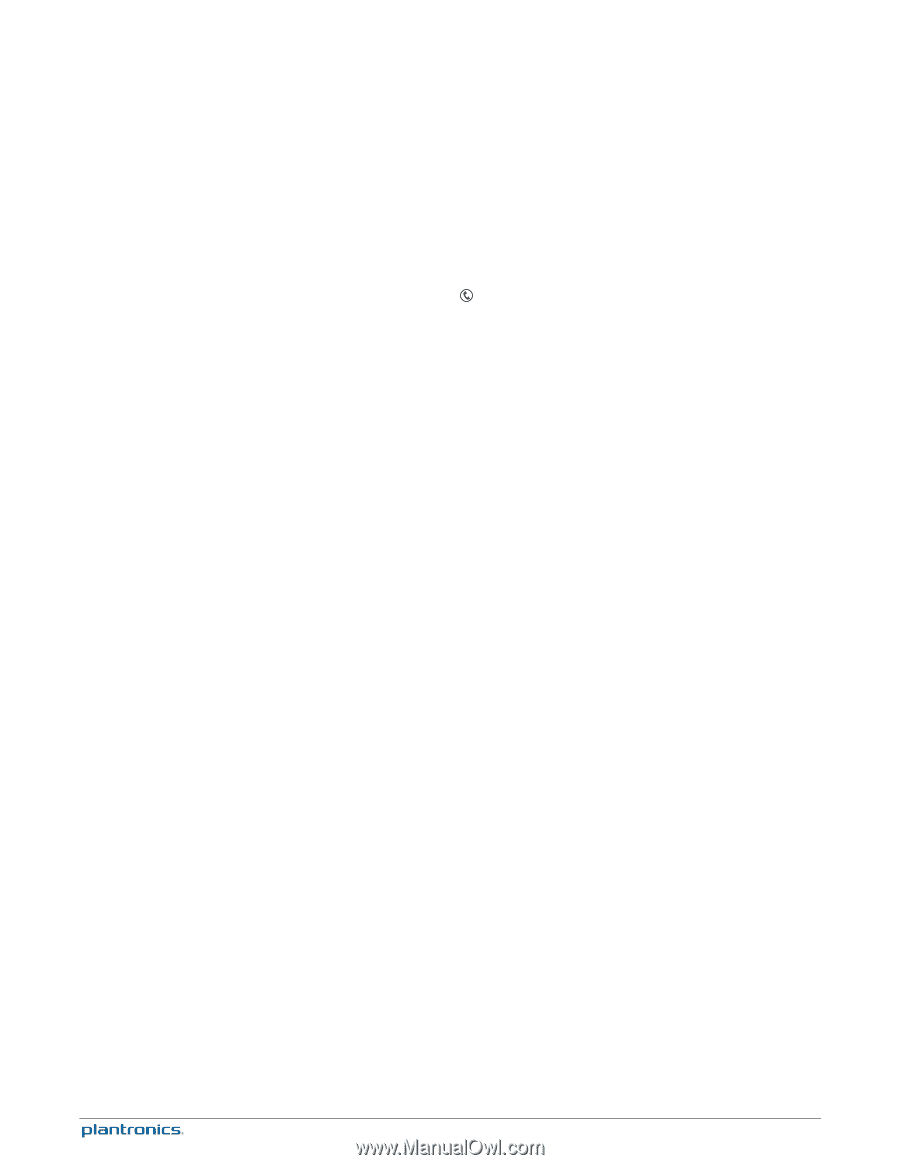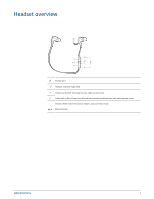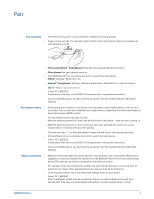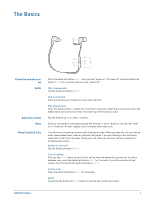Plantronics BackBeat GAME Backbeat GO 2 User guide - Page 10
More Features - manual
 |
View all Plantronics BackBeat GAME manuals
Add to My Manuals
Save this manual to your list of manuals |
Page 10 highlights
More Features Deepsleep Mode If you leave your headset powered on but out of range of your paired phone for more than 20 minutes, your headset will conserve its battery power by entering into a DeepSleep™ mode. Once back in range with your phone, press any button to exit DeepSleep mode. If your phone is also ringing, tap the Call button again to answer your call. Stay connected Bluetooth has a working "range" of up to 33 feet between the phone and earbuds before audio degrades and the connection is lost. Your earbuds try to reconnect after a lost Bluetooth connection. If they can't, then tap the Audio/call button once or manually reconnect via the phone's Bluetooth device menu. Voice alerts Your headset speaks English. Voice alerts list • "Battery low/medium/high" • "Connection switched" • "Headset connected" • "Not connected" • "Mute on/off" • "Pairing" • "Pairing successful" • "Power on/off" • "Recharge headset" • "Redial" Restore factory settings When you restore the earbuds to its factory settings, the paired devices list is deleted. 1 First, put the earbuds in pairing mode. Choose from the following: • With the earbuds powered off, press and hold the Audio/call button until you hear "pairing" or • With the earbuds powered on and not during a call, press and hold the volume up (+) and volume down (-) buttons until you hear "pairing" The indicator light, on the right earbud, flashes red and blue to indicate pairing mode. 2 Second, while the earbuds are in pairing mode, press and hold the volume up (+) and volume down (-) buttons until the LED flashes purple. After the reset, the earbuds power off. 10