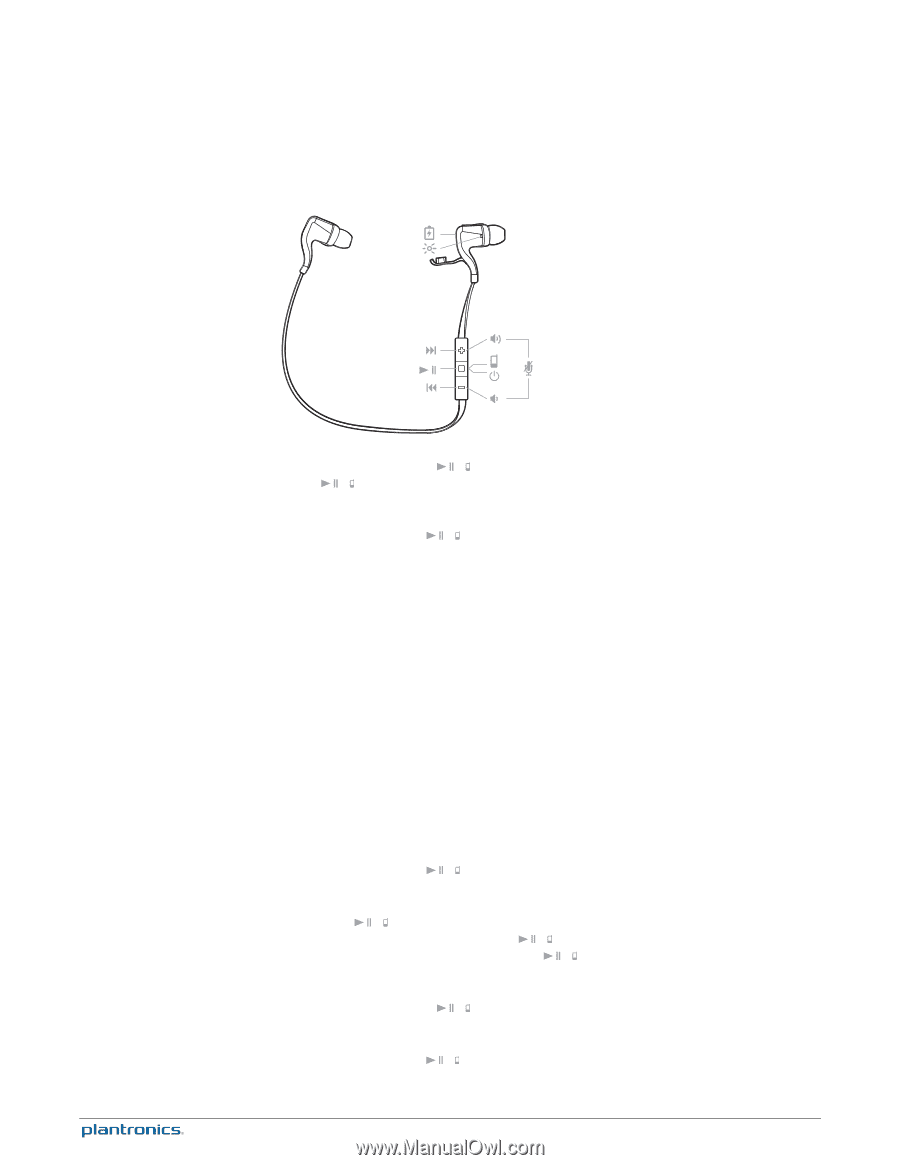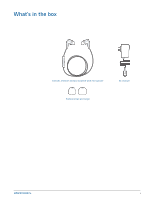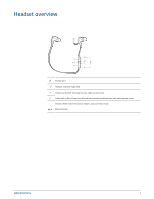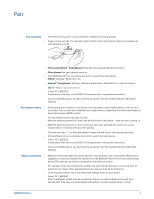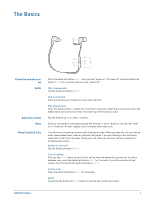Plantronics BackBeat GAME Backbeat GO 2 User guide - Page 9
The Basics
 |
View all Plantronics BackBeat GAME manuals
Add to My Manuals
Save this manual to your list of manuals |
Page 9 highlights
The Basics Power the earbuds on or off Audio Adjust the volume Mute Make/Take/End Calls Press the Audio/call button / until you hear "power on." To power off, press the Audio/call button / for 4 seconds until you hear "power off." Play or pause audio Tap the Audio/call button / . Skip to next track Press the Volume up (+) button for more than 1 second. Play previous track Press the Volume down (-) button for more than 1 second to restart the current track. Press the button twice (each press more than 1 second) to go to the previous track. Tap the Volume up (+) or down (-) button. During a conversation, simultaneously tap the Volume (+) and (-) buttons. You will hear "mute on" or "mute off." An alert repeats every 5 minutes when mute is on. You will hear an incoming call alert while listening to audio. When you take the call, your stored audio (downloaded tunes, video or podcasts) will pause. If you are listening to live streaming audio then it will mute, not pause, during your call. Once you end your call, your playback or streaming will resume. Answer or end a call Tap the Audio/call button / . Use call waiting First, tap the / button to put the first call on hold and answer the second call. To switch between calls, press the Audio/call button / for 2 seconds. To end the second call and retrieve the first call, tap the Audio/call button / . Decline a call Press the Audio/call button / for 2 seconds. Redial Double tap the Audio/call / button to dial the last number you called. 9