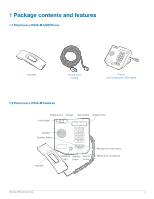Plantronics CALISTO P540M User Guide - Page 7
Off-Hook Dialing, On-Hook Dialing
 |
View all Plantronics CALISTO P540M manuals
Add to My Manuals
Save this manual to your list of manuals |
Page 7 highlights
Off-Hook Dialing: The Flash button erases a phone number when you are dialing and you want to start over. This means that you don't have to press the Delete button several times to start over. Flash is the middle button of the first row of buttons on the keypad. On-Hook Dialing: The Flash button cancels the entry of a phone number and returns the display to the home screen (your presence). Delete Deletes the last digit pressed when you use the keypad to call. Use to reject an incoming call. If you have voice mail set up, the call is sent to voice mail. If voice mail is not set up, the caller receives a message that the call cannot be connected. Device Settings Changes the settings on the phone. Press the "5" button when the phone display shows the Plantronics splash screen while the phone is starting. For more information, see "Changing the Device Settings" later in this document. International Enters "+" for international calls. Press "0" for 1.5 seconds. The "0" button must be the first digit pressed for the "+" for international dialing to display. Microsoft Office Communicator replaces the "+" with the access numbers required to dial an international phone number. Speaker Selects the speaker and microphone as the audio device. Delete is the upper-right button on the keypad. Voice Mail Accesses voice mail. Hold down the "1" button for 1.5 seconds. If you have a voice mail message, the "1" button backlight will be illuminated. Outlook integration must be set up for voice mail to work. For more information about Outlook integration and Microsoft Office Communicator, see "Configure Outlook integration options in Communicator" at http://go.microsoft.com/ fwlink/?linkid=159734. For information about common voice mail issues, see "Troubleshooting" later in this document. Plantronics P540-M User Guide Speaker is the lower-left button on the keypad. Headset Selects the headset as the audio device. (You have to connect your headset to the RJ9 headset port (4) to use this feature.) The P540-M works with any Plantronics wideband H series or wireless office headset. Headset is the middle button of the last row of buttons on the keypad. 7