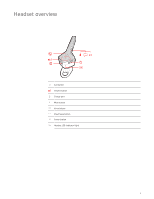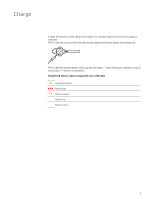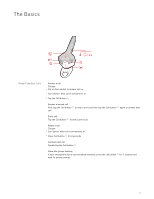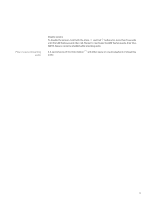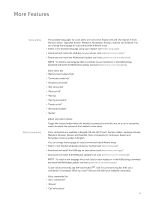Plantronics Voyager Edge Voyager Edge User Guide - Page 9
Use the charge case - not charging
 |
View all Plantronics Voyager Edge manuals
Add to My Manuals
Save this manual to your list of manuals |
Page 9 highlights
Use the charge case A fully charged case can supply an additional 11 hours of headset talk time. IMPORTANT Fully charge the charge case prior to use. Check the charge case or headset battery status by swiping either the case or headset icons. The LEDs indicate the battery status. Battery status LEDs for charge case and headset Battery high Battery medium Battery low Battery critical; Recharge case/headset 9

A fully charged case can supply an additional 11 hours of headset talk time.
IMPORTANT
Fully charge the charge case prior to use.
Check the charge case or headset battery status by swiping either the case or headset icons.
The LEDs indicate the battery status.
Battery status LEDs for charge case and headset
Battery high
Battery medium
Battery low
Battery critical; Recharge case/headset
Use the charge case
9