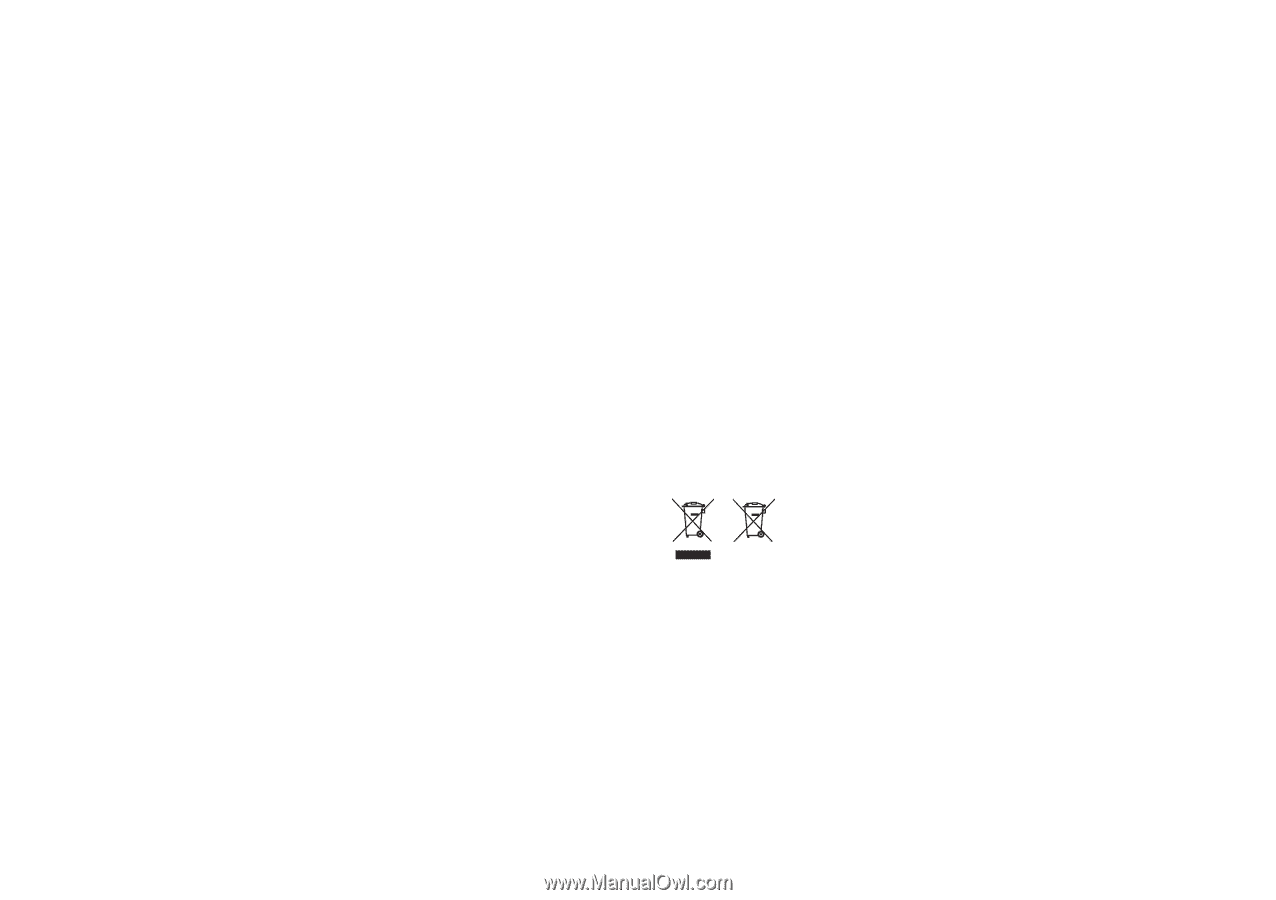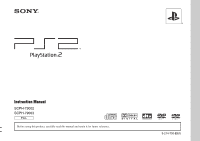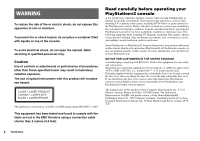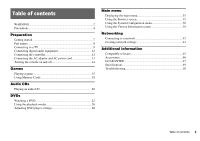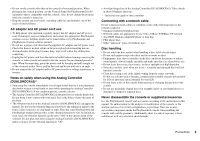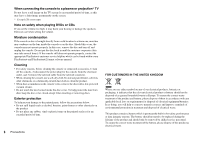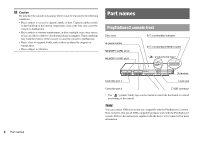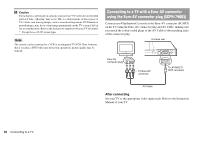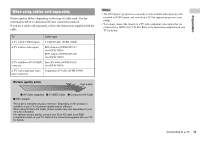PlayStation 97703 Instruction Manual - Page 6
When connecting the console to a plasma or projection, Note on safety when playing DVDs or CDs - network
 |
UPC - 711719770305
View all PlayStation 97703 manuals
Add to My Manuals
Save this manual to your list of manuals |
Page 6 highlights
When connecting the console to a plasma or projection* TV Do not leave a still image on the TV screen for an extended period of time, as this may leave a faint image permanently on the screen. * Except LCD screen types Note on safety when playing DVDs or CDs If you set the volume too high, it may harm your hearing or damage the speakers. Exercise care when setting the volume. Moisture condensation If the console or disc is brought directly from a cold location to a warm one, moisture may condense on the lens inside the console or on the disc. Should this occur, the console may not operate properly. In this case, remove the disc and turn off and unplug the console. Do not put the disc back in until the moisture evaporates (this may take several hours). If the console still does not operate properly, contact the appropriate PlayStation® customer service helpline which can be found within every PlayStation® and PlayStation®2 format software manual. Cleaning • For safety reasons, before cleaning the console or connected accessories, 1) turn off the console, 2) disconnect the power plug for the console from the electrical outlet, and 3) remove the network cable from the network connector. • When cleaning the console, use a soft, dry cloth. Do not use paint thinner, solvents, other chemicals or a chemically-treated dust cloth to clean the product. • When dust accumulates in the console vents, remove the dust with a low-powered vacuum cleaner. • Do not touch the lens located inside the disc cover. To help protect the lens from dust, keep the disc cover closed except when inserting or removing discs. Exterior protection To help prevent damage to the painted parts, follow the precautions below: • Do not spill liquids such as alcohol, benzine, paint thinner or other chemicals on the product. • Do not place any rubber, vinyl or plastic items on the painted surfaces for an extended period of time. 6 Precautions FOR CUSTOMERS IN THE UNITED KINGDOM Where you see either symbol on any of our electrical products, batteries or packaging, it indicates that the relevant electrical product or battery should not be disposed of as general household waste in Europe. To ensure the correct waste treatment of the product and battery, please dispose of them in accordance with any applicable local laws or requirements for disposal of electrical equipment/batteries. In so doing, you will help to conserve natural resources and improve standards of environmental protection in treatment and disposal of electrical waste. This product contains a battery which is permanently built-in for safety, performance or data integrity reasons. The battery should not need to be replaced during the lifetime of the product and should only be removed by skilled service personnel. To ensure the correct waste treatment of the battery, please dispose of this product as electrical waste.