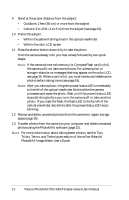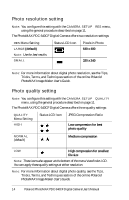Polaroid 640CF User Manual - Page 12
Battery status indicator, Tips, Tricks, Terms, and Techniques, Status LCD Icon, Battery Status - digital camera pdc
 |
UPC - 074100102841
View all Polaroid 640CF manuals
Add to My Manuals
Save this manual to your list of manuals |
Page 12 highlights
Battery status indicator Note: This is an automatic indicator that you do not configure. The battery status icon on the Status LCD shows how much energy remains in the batteries: Status LCD Icon Battery Status Fully charged Low charge-You can still take photos, but the flash and LCD viewfinder cannot be used. As battery power drops still lower, the camera eventually shuts down, and you need to replace all four batteries. Note: For important information about using batteries properly and safely, see the Tips, Tricks, Terms, and Techniques section of the online Polaroid PhotoMAX Image Maker User's Guide. 12 Polaroid PhotoMAX PDC 640CF Digital Camera User's Manual

12
Polaroid PhotoMAX PDC 640CF Digital Camera User
’
s Manual
Battery status indicator
Note:
This is an automatic indicator that you do not configure.
The battery status icon on the Status LCD shows how much energy remains
in the batteries:
Note:
For important information about using batteries properly and safely,
see the
Tips, Tricks, Terms, and Techniques
section of the online
Polaroid PhotoMAX Image Maker User
’
s Guide
.
Status LCD Icon
Battery Status
Fully charged
Low charge—
You can still take photos, but the
flash and LCD viewfinder cannot be used. As
battery power drops still lower, the camera
eventually shuts down, and you need to replace all
four batteries.