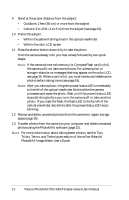Polaroid 640CF User Manual - Page 5
Using the AC adapter, Turning the camera on, Tips, Tricks, Terms, and, Techniques - instructions
 |
UPC - 074100102841
View all Polaroid 640CF manuals
Add to My Manuals
Save this manual to your list of manuals |
Page 5 highlights
Using the AC adapter To maximize the life of your camera batteries, use the AC adapter whenever possible. For example, always use the AC adapter when reviewing stored photos on the LCD or transferring photos into your computer. Note: The AC adapter may become warm to the touch after extended periods of use. This is no cause for alarm. If you are using rechargeable batteries, using the AC adapter will not recharge them. For more information about how to recharge the batteries, see the instructions provided by the battery manufacturer. 1 Close the lens cover to turn the camera off. 2 Connect one end of the AC adapter (a) to the AC connection on the camera. 3 Connect the other end of the AC adapter to a grounded electrical outlet. a 4 Slide the lens cover open to turn the camera on. Note: For important information about using the AC adapter properly and safely, see the Tips, Tricks, Terms, and Techniques section of the online Polaroid PhotoMAX Image Maker User's Guide. Turning the camera on Slide the lens cover to the right to turn the camera on. Close the lens cover to turn the camera off. Polaroid PhotoMAX PDC 640CF Digital Camera User's Manual 5