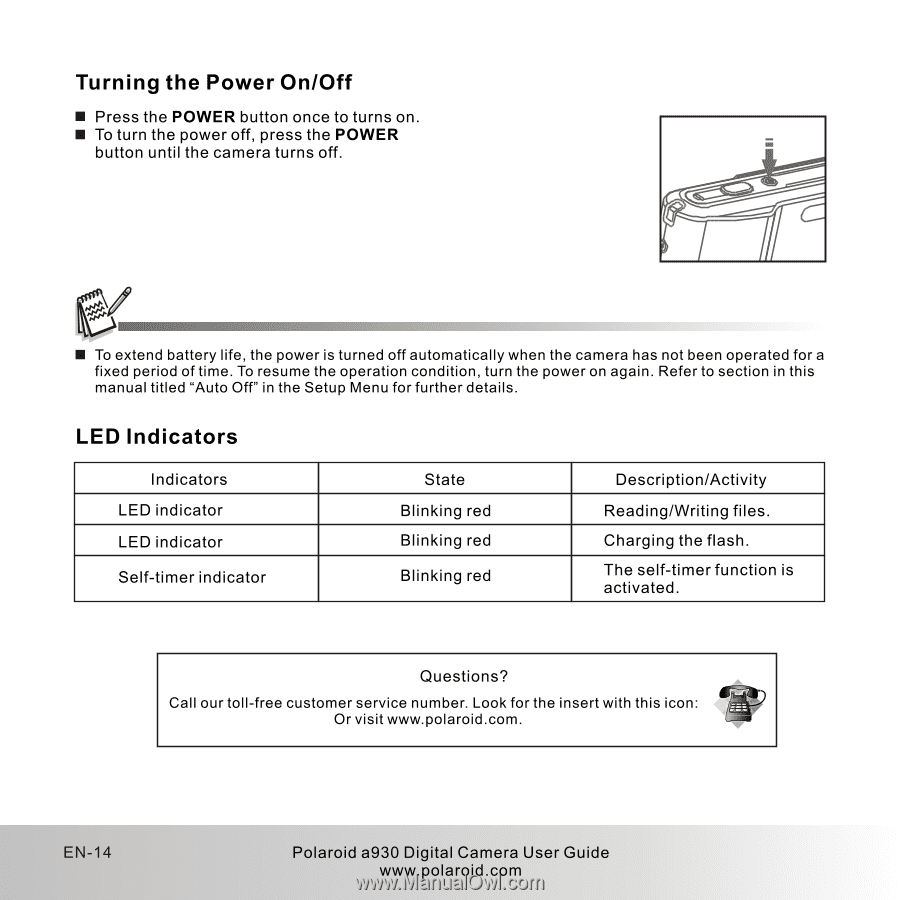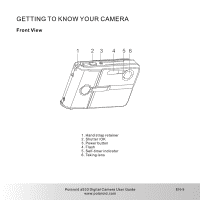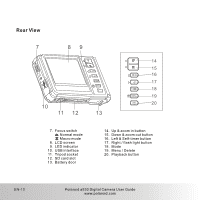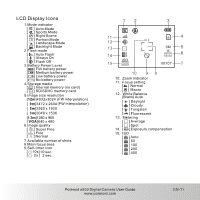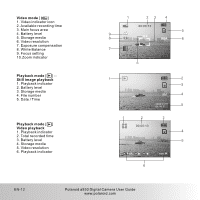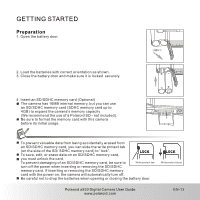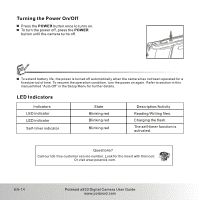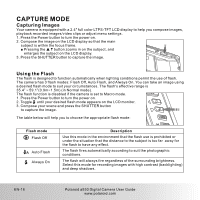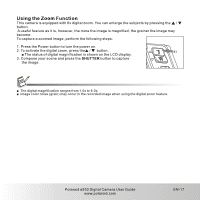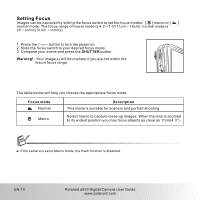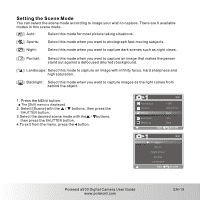Polaroid A930 User Manual - Page 15
Polaroid A930 - Digital Camera - Compact Manual
 |
UPC - 826219014467
View all Polaroid A930 manuals
Add to My Manuals
Save this manual to your list of manuals |
Page 15 highlights
Turning the Power On/Off Press the POWER button once to turns on. To turn the power off, press the POWER button until the camera turns off. To extend battery life, the power is turned off automatically when the camera has not been operated for a fixed period of time. To resume the operation condition, turn the power on again. Refer to section in this manual titled "Auto Off" in the Setup Menu for further details. LED Indicators Indicators LED indicator LED indicator Self-timer indicator State Blinking red Blinking red Blinking red Description/Activity Reading/Writing files. Charging the flash. The self-timer function is activated. Questions? Call our toll-free customer service number. Look for the insert with this icon: Or visit www.polaroid.com. EN-14 Polaroid a930 Digital Camera User Guide www.polaroid.com