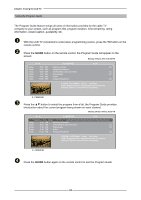Polaroid FLM-2632 User Guide - Page 33
Setting up the HDTV Function, Input, Auto Scan - remote control
 |
UPC - 826219004925
View all Polaroid FLM-2632 manuals
Add to My Manuals
Save this manual to your list of manuals |
Page 33 highlights
Chapter 3 Using the LCD TV Setting up the HDTV Function Automatically scans and stores all the TV channels With the LCD TV connected to a television programming source, press the TV button on the remote control. Press the MENU button on the remote control to display the Main menu, and use the ◄► buttons to select the HDTV. Audio Language Time Zone SPDIF Type Auto Scan Manual Scan Channel Skip Channel Block Caption ◄ English ► Eastern Time PCM Scan Press Press Press Press HDTV Select Exit Press the ▼ button to select Auto Scan, and press the OK button. The Auto Scan automatically creates a list of receivable channels. Press the MENU button at any time to interrupt the memorization process.(the list cannot be created if interrupted) Status: Scanning.. Channels Found: 2 HDTV Cancel Press the OK button to display the received channel list, then press ▲▼the buttons to select a channel. Or, use the ▪ (Input button) with 0-9 buttons to select digital channel( for example 9.1) Channel List 9-1 KQED-HD 9-2 KOED-SD The digital main channel might include many subchannels (for example 9-1, 9-2..) that are showing program at the same time. 32