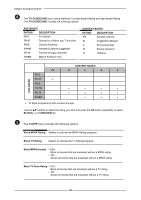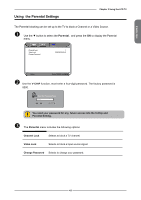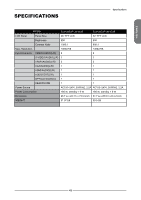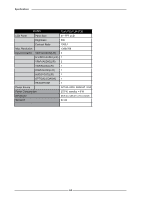Polaroid FLM-2632 User Guide - Page 41
Tv Guideline, V-chip
 |
UPC - 826219004925
View all Polaroid FLM-2632 manuals
Add to My Manuals
Save this manual to your list of manuals |
Page 41 highlights
Chapter 3 Using the LCD TV The TV GUIDELINE has 2 rating methods: Content-Based Rating and Age-Based Rating. The TV GUIDELINE includes the following options: AGE-BASED RATING DESCRIPTION TV-Y All children TV-Y7 Directed to children age 7 and older TV-G General Audience TV-PG Parental Guidance suggested TV-14 Parents strongly cautioned TV-MA Mature Audience only CONTENT-BASED RATING DESCRIPTION FV Fantasy violence D Suggestive dialogue L Strong language S Sexual situations V Violence AGE-BASED CONTENT-BASED FV D L S V TV-Y TV-Y7 TV-G TV-PG TV-14 TV-MA : To block programs by both content and age. Use the ▲▼ buttons to select the rating you want and press the OK button repeatedly to select BLOCK() or UNBLOCK(). The V-CHIP menu includes the following options: Block MPAA Rating Selects to activate the MPAA Rating programs Block TV Rating Selects to activate the TV Rating programs. Block MPAA Unrated ▪ YES: Block all movies that are broadcast without a MPAA rating. ▪ NO: Allows all movies that are broadcast without a MPAA rating Block TV None Rating ▪ YES: Block all movies that are broadcast without a TV rating. ▪ NO: Allows all movies that are broadcast without a TV rating. 40