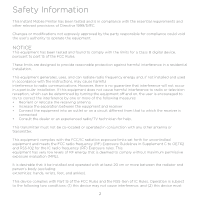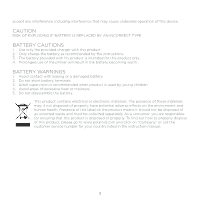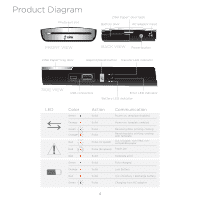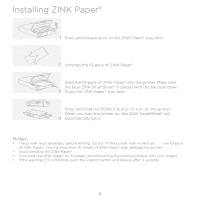Polaroid GL10 GL10 Instant Mobile Printer Manual (English) - Page 4
Product Diagram - paper
 |
View all Polaroid GL10 manuals
Add to My Manuals
Save this manual to your list of manuals |
Page 4 highlights
Product Diagram Photo exit slot ZINK Paper® door latch Battery door AC adaptor input FRONT VIEW ZINK Paper® tray door BACK VIEW Power button Reprint/Reset button Transfer LED indicator SIDE VIEW USB connectors Error LED indicator Battery LED indicator LED Color Green Orange Green Orange Red Red Red Green Orange Red Green Action Solid Communication Power on, template disabled Solid Power on, template enabled Pulse Pulse Pulse (1x speed) Receiving data, printing, cooling Receiving data, printing, cooling with template Out of paper, non-feed, noncompatible paper Pulse (3x speed) Paper jam Solid Template error Solid Fully charged Solid Low Battery Solid Out of battery / Recharge battery Pulse Charging from AC adapter 4

4
Product Diagram
Power button
Battery door
ZINK Paper® door latch
AC adaptor input
BACK VIEW
Photo exit slot
FRONT VIEW
ZINK Paper® tray door
Transfer LED indicator
Error LED indicator
Battery LED indicator
USB connectors
Reprint/Reset button
SIDE VIEW
LED
Color
Action
Communication
Green
Solid
Power on, template disabled
Orange
Solid
Power on, template enabled
Green
Pulse
Receiving data, printing, cooling
Red
Pulse (3x speed)
Paper jam
Orange
Solid
Low Battery
Orange
Pulse
Receiving data, printing, cooling
with template
Red
Solid
Template error
Red
Solid
Out of battery / Recharge battery
Red
Pulse (1x speed)
Out of paper, non-feed, non-
compatible paper
Green
Solid
Fully charged
Green
Pulse
Charging from AC adapter