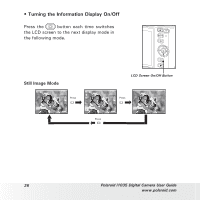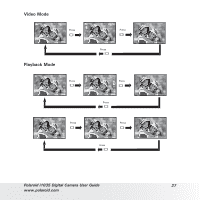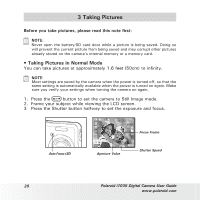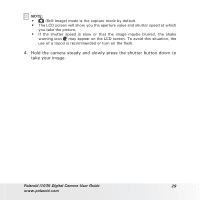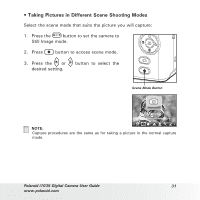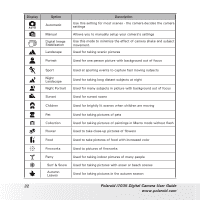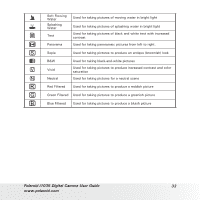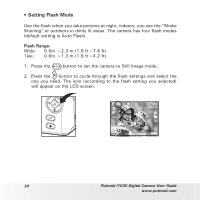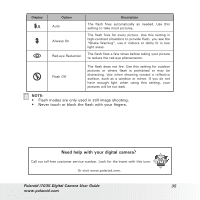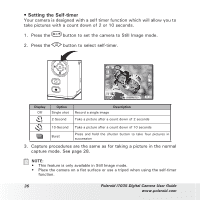Polaroid I1035 User Manual - Page 31
Still Image mode. - manual
 |
UPC - 826219012869
View all Polaroid I1035 manuals
Add to My Manuals
Save this manual to your list of manuals |
Page 31 highlights
• Taking Pictures in Different Scene Shooting Modes Select the scene mode that suits the picture you will capture: 1. Press the button to set the camera to Still Image mode. 2. Press button to access scene mode. 3. Press the or desired setting. button to select the Scene Mode Button Manual Manual Manually set parametersfor the scene NOTE: Capture procedures are the same as for taking a picture in the normal capture mode. Polaroid i1035 Digital Camera User Guide 31 www.polaroid.com

31
Polaroid i1035 Digital Camera User Guide
www.polaroid.com
• Taking Pictures in Different Scene Shooting Modes
Select the scene mode that suits the picture you will capture:
1. Press the
button to set the camera to
Still Image mode.
2. Press
button to access scene mode.
3. Press the
or
button to select the
desired setting.
Scene Mode Button
Manually set parametersfor the
scene
Manual
Manual
NOTE:
Capture procedures are the same as for taking a picture in the normal capture
mode.