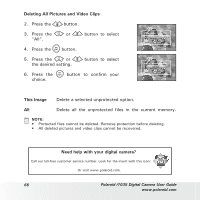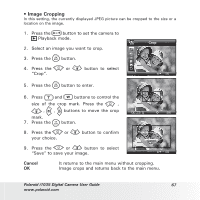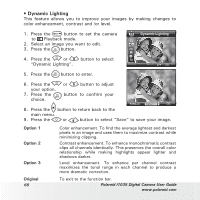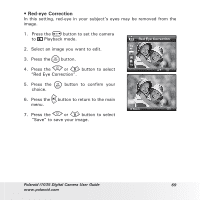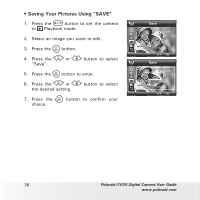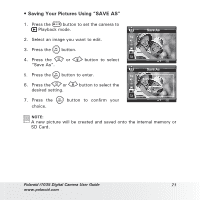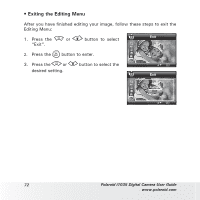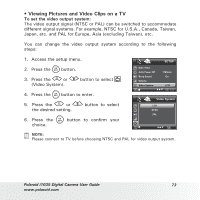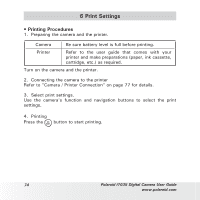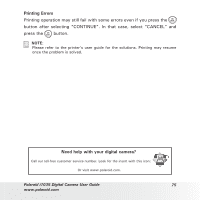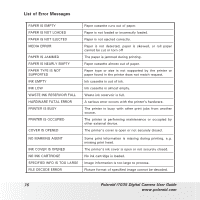Polaroid I1035 User Manual - Page 71
A new picture will be created and saved onto the internal memory or
 |
UPC - 826219012869
View all Polaroid I1035 manuals
Add to My Manuals
Save this manual to your list of manuals |
Page 71 highlights
• Saving Your Pictures Using "SAVE AS" 1. Press the button to set the camera to Playback mode. 2. Select an image you want to edit. 3. Press the button. 4. Press the or "Save As". button to select 5. Press the button to enter. 6. Press the or desired setting. button to select the 7. Press the choice. button to confirm your Save As Save As Save the image to ... Cancel OK NOTE: A new picture will be created and saved onto the internal memory or SD Card. Polaroid i1035 Digital Camera User Guide 71 www.polaroid.com
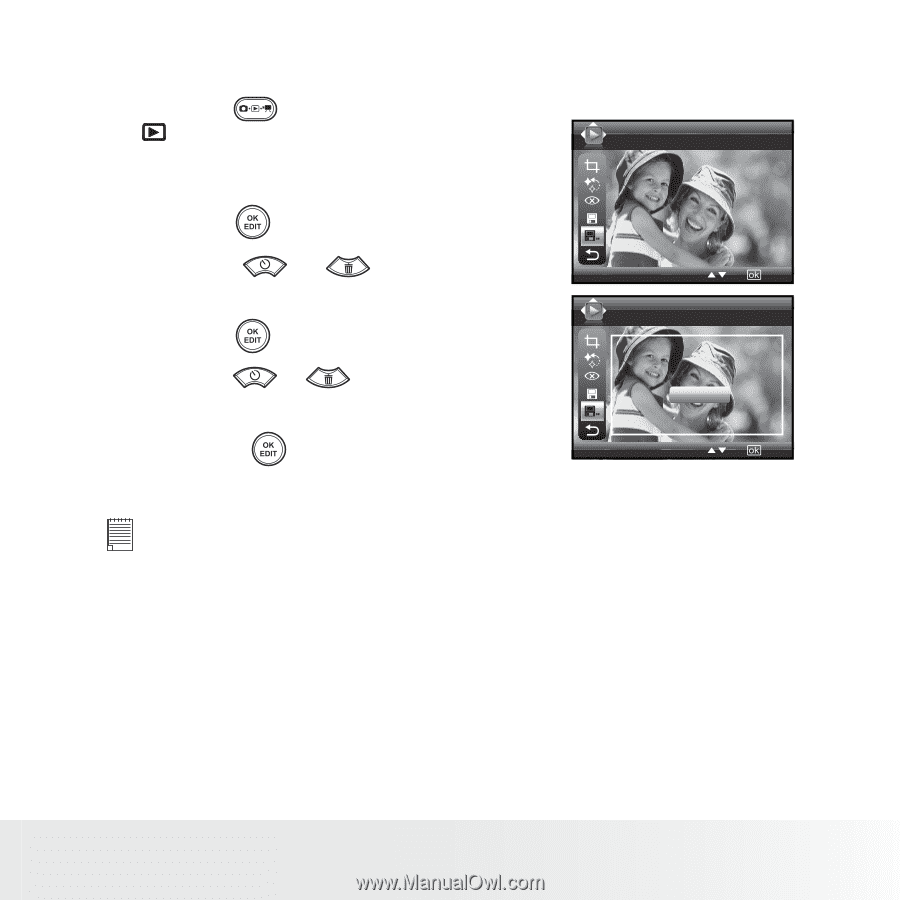
71
Polaroid i1035 Digital Camera User Guide
www.polaroid.com
• Saving Your Pictures Using “SAVE AS”
1. Press the
button to set the camera to
Playback mode.
2. Select an image you want to edit.
Save As
Save As
Save the image to ...
Cancel
OK
3. Press the
button.
4. Press the
or
button to select
“Save As”.
5.
Press the
button to enter.
6. Press the
or
button to select the
desired setting.
7. Press the
button to confirm your
choice.
NOTE:
A new picture will be created and saved onto the internal memory or
SD Card.