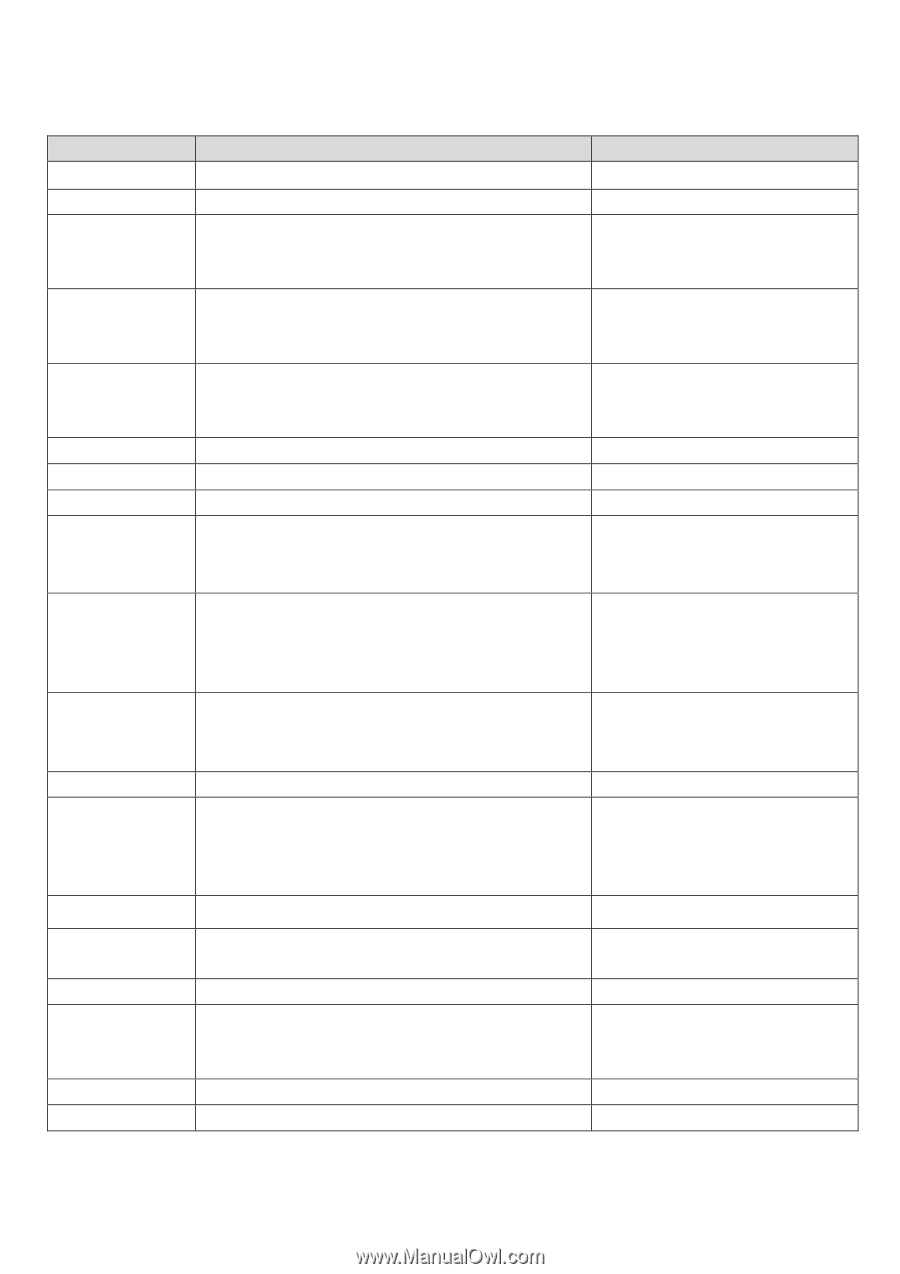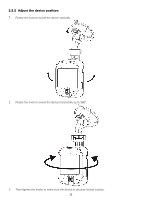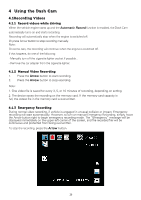Polaroid PD-G55H User Manual - Page 14
Menu Tree
 |
View all Polaroid PD-G55H manuals
Add to My Manuals
Save this manual to your list of manuals |
Page 14 highlights
3.2 Menu Tree Refer to the below table for details on menu items and available menu options. Menu option Resolution Loop recording WDR Description Set the desired video resolution. 3, 5, 10 Minute High Dynamic Range presents a crisp and clear picture quality with harmonious contrast in a high contrast environment. Exposure Adjust light level Motion Detection Record Audio Date Stamp G-sensor Speeding Alert LDWS Enable/Disable motion detection. Under motion detection mode, the device will automatically start recording when any object movement is detected. Recording with audio Recording with date Adjust G-sensor sensitivity Customized maximum speed limit. When vehicle speed exceeds the limit, a warning tone is triggered and message displayed. Lane Departure Warning System. When enabled and GPS signal acquired, device will give alert if vehicle speed reaches 45 mile/h and the vehicle deviates from original lane. Date/Time Set the date/time Key Tone Button Sound Language Display Language Screen Saver Set up Screen Saver Make sure you are not drive too long and give you a Driver Fatigue Alert warning Alert Sound Voice alert for the warning functions. Format memory card. Warning: Once format has been Format initiated, ALL content on micro SD card will be deleted & CANNOT be restored. Default Setting Reset all options to the factory default settings. Version Showing firmware version Available option 1080FHD/720P HD/WVGA/VGA Off/3/510 Minute ON /OFF -1/3, -2/3, -1.0, -4/3, -5/3, -2.0, -1/3, +2.0, +5/3, +4/3, +1.0, +2/3, +1/3, +0.0, On/Off On/Off On/Off Off/High/Middle/Low Off/50Mph/60Mph/70Mph/ 80Mph/90Mph/100Mph Off / High / Middle / Low Move Arrow button up/down to adjust, press the Arrow button to switch fields and confirm. OFF/ON English, French, Spanish, Portuguese, Deutsch, Italian, Simplified Chinese, Traditional Chinese, Russia, Japanese Off/3 Minute, 5 Minute or 10Minute Off/Two Hour / Four Hour ON/OFF OK/Cancel OK/Cancel