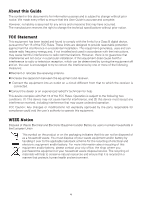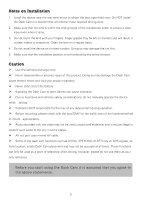±
´±
Table of Contents
About this Guide
..............................................................................................................................................................
4
FCC Statement
..................................................................................................................................................................
4
WEEE Notice
.......................................................................................................................................................................
4
Notes on Installation
......................................................................................................................................................
5
Caution
.................................................................................................................................................................................
5
1
Introduction
.......................................................................................................................................................................
6
1.1
Features
....................................................................................................................................................................
6
1.2
Package Contents
...............................................................................................................................................
6
1.3
Product Overview
...............................................................................................................................................
7
2
Getting Started
..................................................................................................................................................................
8
2.1
Inserting the Memory Card
............................................................................................................................
8
2.2
Connecting to Power
........................................................................................................................................
9
2.3
Powering the Dash Cam On / Off
...............................................................................................................
9
2.3.1
Auto Power On/Off
..................................................................................................................................
9
2.3.2
Manual Power On/Off
.............................................................................................................................
9
2.4
Initial Settings
......................................................................................................................................................
10
2.4.1
Set the Date and Time
..........................................................................................................................
10
2.5
Installing in Vehicles
........................................................................................................................................
11
2.5.1
Mount to Windshield
..............................................................................................................................
11
2.5.2
Adjust the device position
...................................................................................................................
12
3
Adjusting the Settings
.................................................................................................................................................
13
3.1
Using the Menu
..................................................................................................................................................
13
3.2
Menu Tree
.............................................................................................................................................................
14
4
Using the Dash Cam
....................................................................................................................................................
15
4.1
Recording Videos
..............................................................................................................................................
15
4.1.1
Record videos while driving
................................................................................................................
15
4.1.2
Manual Video Recording
......................................................................................................................
15
4.1.3
Emergency Recording
............................................................................................................................
15
4.1.4 The Recording Screen
.............................................................................................................................
16
4.1.5 Taking Photos
..............................................................................................................................................
17
4.2
Playback Videos and Photos
........................................................................................................................
17
4.2.1
Deleting Files
..............................................................................................................................................
18
4.3
GPS Tracker
..........................................................................................................................................................
19
4.3.1 GPS signal
......................................................................................................................................................
19
4.3.2 Installing the Software
............................................................................................................................
19
5
GPS Tracker Video Player
.........................................................................................................................................
20
6
Specifications
...................................................................................................................................................................
22