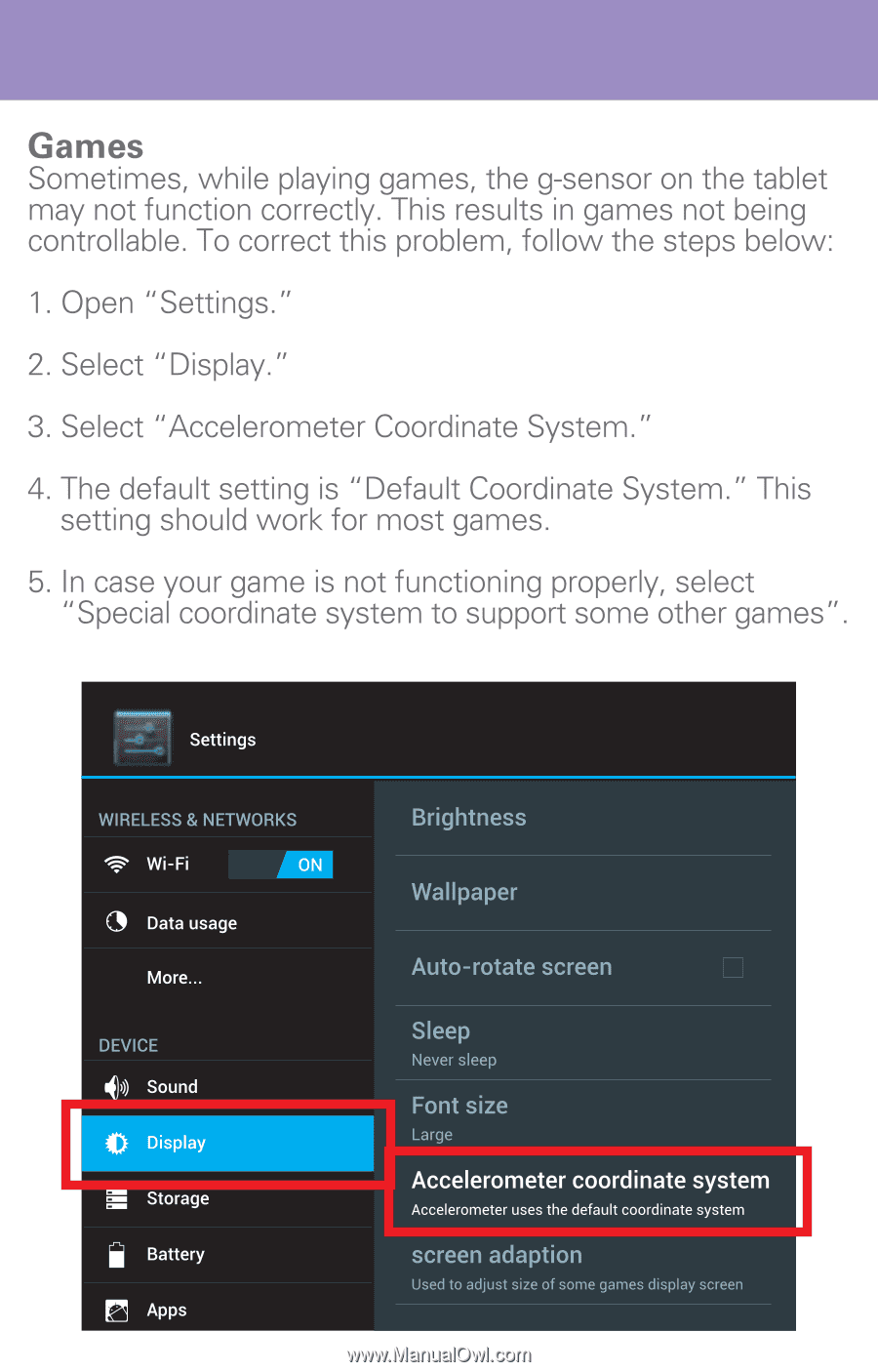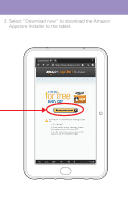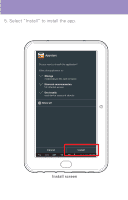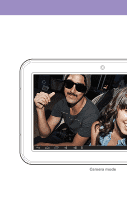Polaroid PTAB7XC Polaroid PTAB7XC Tablet Manual - Page 33
Polaroid PTAB7XC Manual
 |
View all Polaroid PTAB7XC manuals
Add to My Manuals
Save this manual to your list of manuals |
Page 33 highlights
Games Sometimes, while playing games, the g-sensor on the tablet may not function correctly. This results in games not being controllable. To correct this problem, follow the steps below: 1. Open "Settings." 2. Select "Display." 3. Select "Accelerometer Coordinate System." 4. The default setting is "Default Coordinate System." This setting should work for most games. 5. In case your game is not functioning properly, select "Special coordinate system to support some other games". Settings WIRELESS & NETWORKS Wi-Fi 3 Data usage More... DEVICE • Sound Storage Battery APP. Brightness Wallpaper Auto-rotate screen Sleep Never sleep Font size Large Accelerometer coordinate system Accelerometer uses the default coordinate system screen adaption used to adjust size of some games display sateen