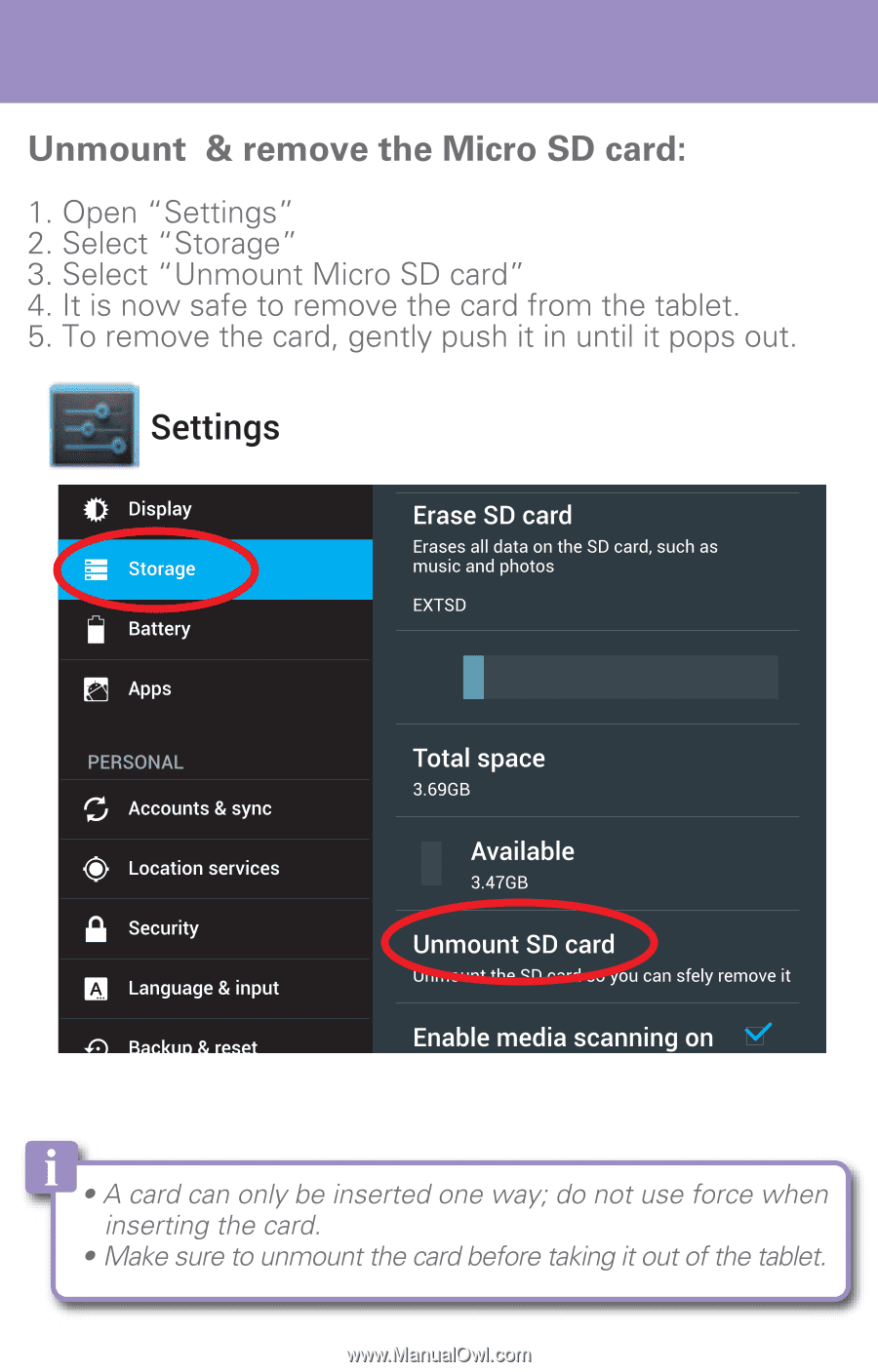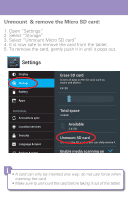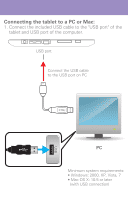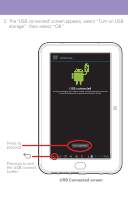Polaroid PTAB7XC Polaroid PTAB7XC Tablet Manual - Page 55
Polaroid PTAB7XC Manual
 |
View all Polaroid PTAB7XC manuals
Add to My Manuals
Save this manual to your list of manuals |
Page 55 highlights
Unmount & remove the Micro SD card: 1. Open "Settings" 2. Select "Storage" 3. Select "Unmount Micro SD card" 4. It is now safe to remove the card from the tablet. 5. To remove the card, gently push it in until it pops out. II Settings • Display Battery ® Apps Erase SD card Erases all data on the SD card, such as music and photos EXTSD U PERSONAL Accounts & sync C) Location services a Security Language & input Total space 3.69GB Available 3 47GB Unmount SD card you can sfely remove it Enable media scanning on g Irl•' A card can onlybe inserted one way; do not use force when inserting the card. • Make sure to unmount the cardbefore takingit out of the tablet.