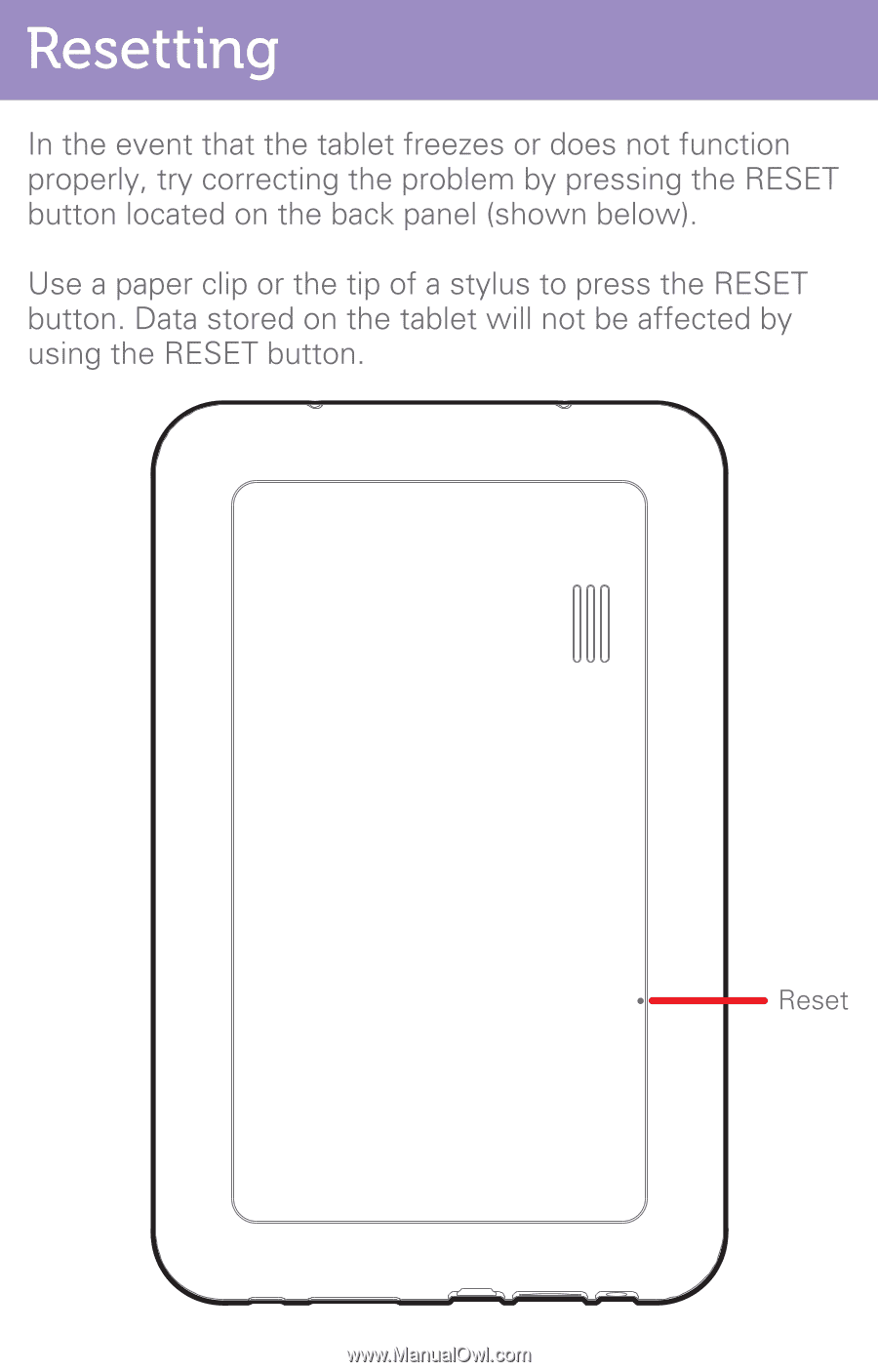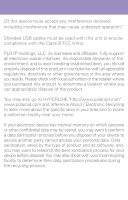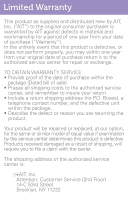Polaroid PTAB7XC Polaroid PTAB7XC Tablet Manual - Page 71
Polaroid PTAB7XC Manual
 |
View all Polaroid PTAB7XC manuals
Add to My Manuals
Save this manual to your list of manuals |
Page 71 highlights
Resetting In the event that the tablet freezes or does not function properly, try correcting the problem by pressing the RESET button located on the back panel (shown below). Use a paper clip or the tip of a stylus to press the RESET button. Data stored on the tablet will not be affected by using the RESET button.