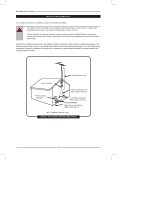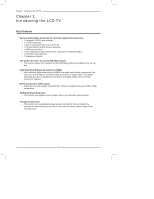Polaroid TLX-02311B User Manual - Page 11
Setting Up Your LCD TV - base
 |
View all Polaroid TLX-02311B manuals
Add to My Manuals
Save this manual to your list of manuals |
Page 11 highlights
Setting Up Your LCD TV Chapter 1 Introducing the LCD TV How to Remove the TV Stand If you would like to mount your TV on a wall, please follow the instructions below: Remove the base of the TV stand. ENGLISH Use a Phillip's head screwdriver to remove the screw inside the neck of the TV stand. Slide the neck of the TV stand off the rod that is connected to the back of the TV. To attach this LCD TV to a wall, a standard 100x100 VESA mounting bracket is required. See the VESA mounting bracket instructions (not provided) to finish mounting your TV to the wall. *Your TV may look different from the one pictured. 9
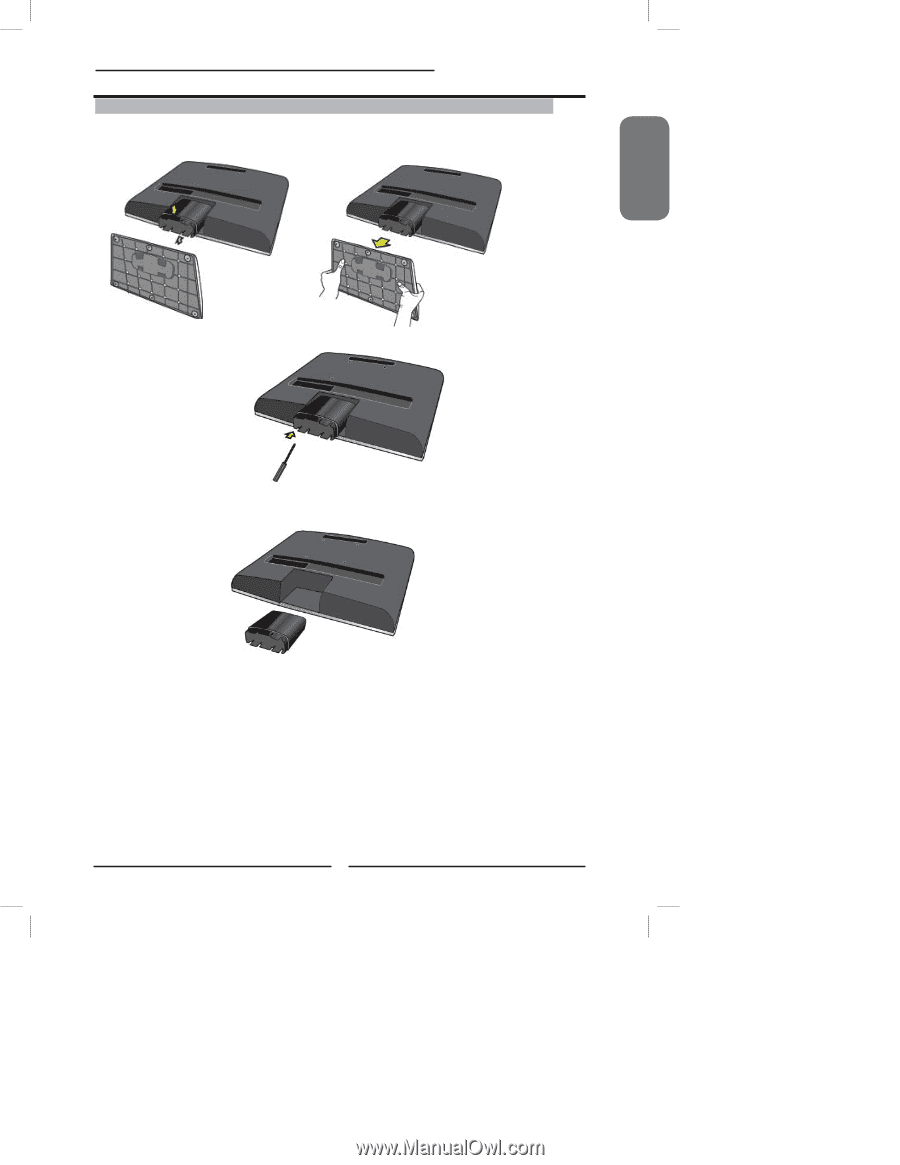
ENGLISH
9
Chapter 1
Introducing the LCD TV
Setting Up Your LCD TV
If you would like to mount your TV on a wall, please follow the instructions below:
n
Remove the base of the TV stand.
How to Remove the TV Stand
o
Use a Phillip’s head screwdriver to remove the screw inside the
neck of the TV stand.
p
Slide the neck of the TV stand off the rod that is connected to the back of
the TV.
To attach this LCD TV to a wall, a standard 100x100 VESA mounting bracket is
required.
See the VESA mounting bracket instructions (not provided) to
fi
nish
mounting your TV to the wall.
*Your TV may look different from the one pictured.