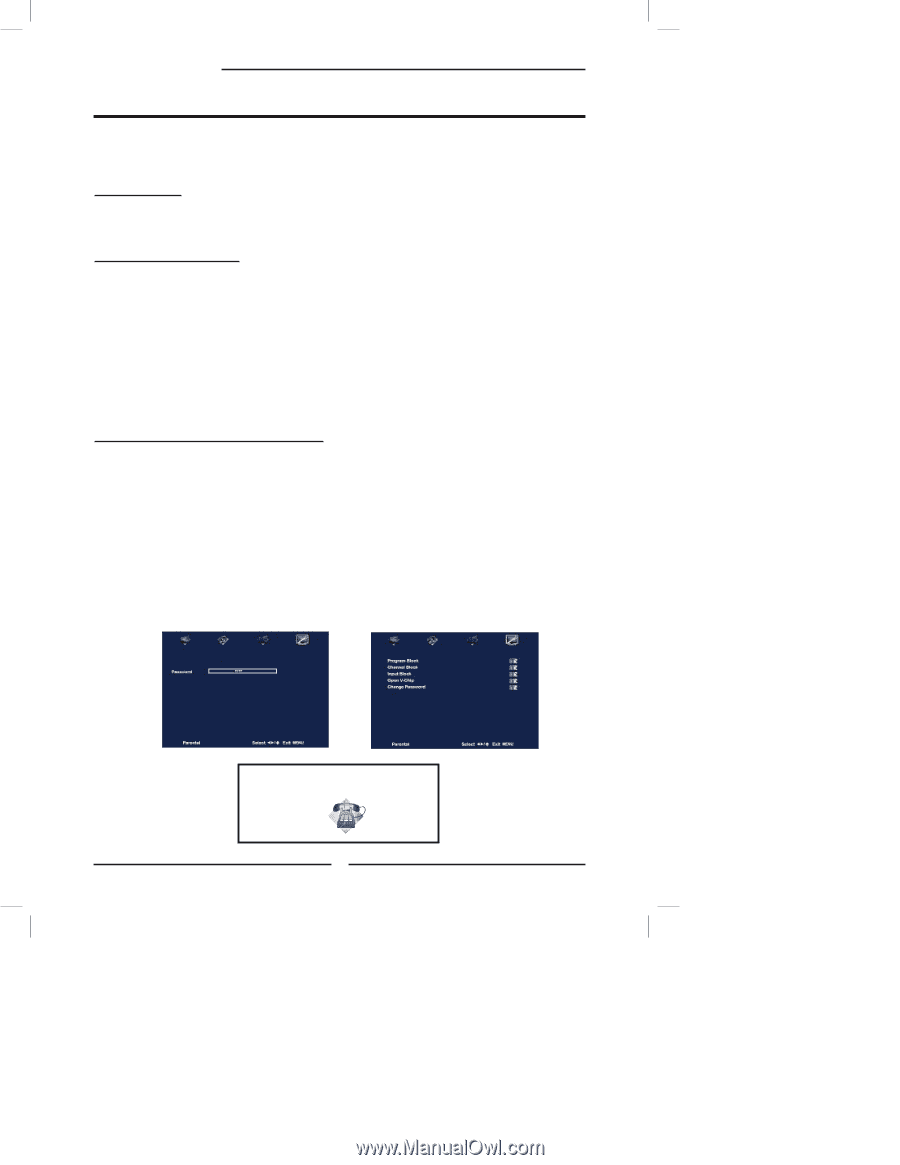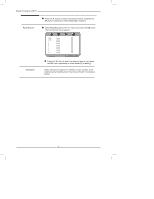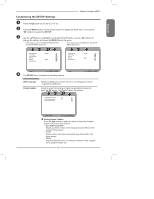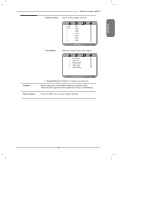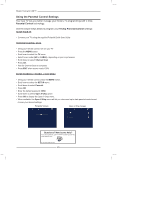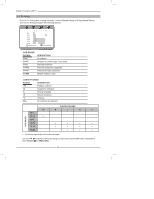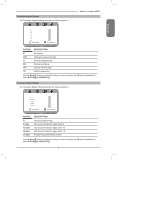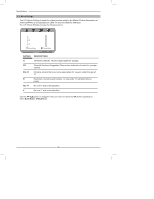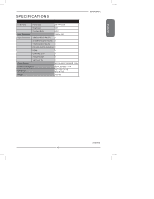Polaroid TLX-02311B User Manual - Page 42
Using the Parental Control Settings
 |
View all Polaroid TLX-02311B manuals
Add to My Manuals
Save this manual to your list of manuals |
Page 42 highlights
Chapter 3 Using the LCD TV Using the Parental Control Settings Your new TV lets you better manage your home's TV programming with V-Chip Parental Control technology. Use the simple steps below to program your V-Chip Parental Control settings: SETUP YOUR TV • Connect your TV using the supplied Polaroid Quick Start Guide. PERFORM CHANNEL SCAN • Using your remote control, turn on your TV. • Press the MENU button. • Scroll over to select the TV menu. • Select tuner mode (AIR or CABLE), depending on your input source. • Scroll down to select Channel Scan. • Press OK. • Wait for Channel Scan to complete. • Press EXIT when screen reads 100%. ENTER PARENTAL CONTROL V-CHIP MENU • Using your remote control, press the MENU button. • Scroll over to select the SETUP menu. • Scroll down to select Parental. • Press OK. • Enter the default password: 0000. • Scroll down to select Open V-Chip option. • Press OK to display the Open V-Chip menu. • When available, the Open V-Chip menu will let you view most up-to-date parental controls and choose your desired settings. Parental Screen Open V-Chip Screen Questions? Need some help? If you have questions, call our toll-free number found on the insert with this icon: Or visit www.polaroid.com. 40