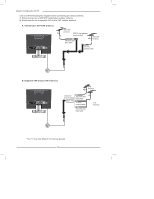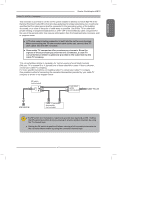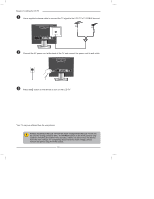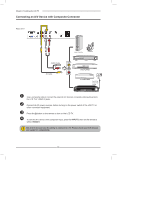Polaroid TLX-02311B User Manual - Page 20
Always disconnect the LCD TV from the main voltage when the LCD TV will - power supply
 |
View all Polaroid TLX-02311B manuals
Add to My Manuals
Save this manual to your list of manuals |
Page 20 highlights
Chapter 2 Installing the LCD TV Use a supplied antenna cable to connect the TV signal to the LCD TV's TV CABLE terminal. VHF/UHF IN Connect the AC power cord at the back of the TV and connect the power cord to wall outlet. Press the button on the remote to turn on the LCD TV. *Your TV may look different from the one pictured. Always disconnect the LCD TV from the main voltage when the LCD TV will not be used for a long period of time. The POWER button on the front panel is only used for switching the LCD TV into standby, it does not disconnect the device from the main voltage. To completely disconnect the main voltage, please remove the power plug from the socket. 18
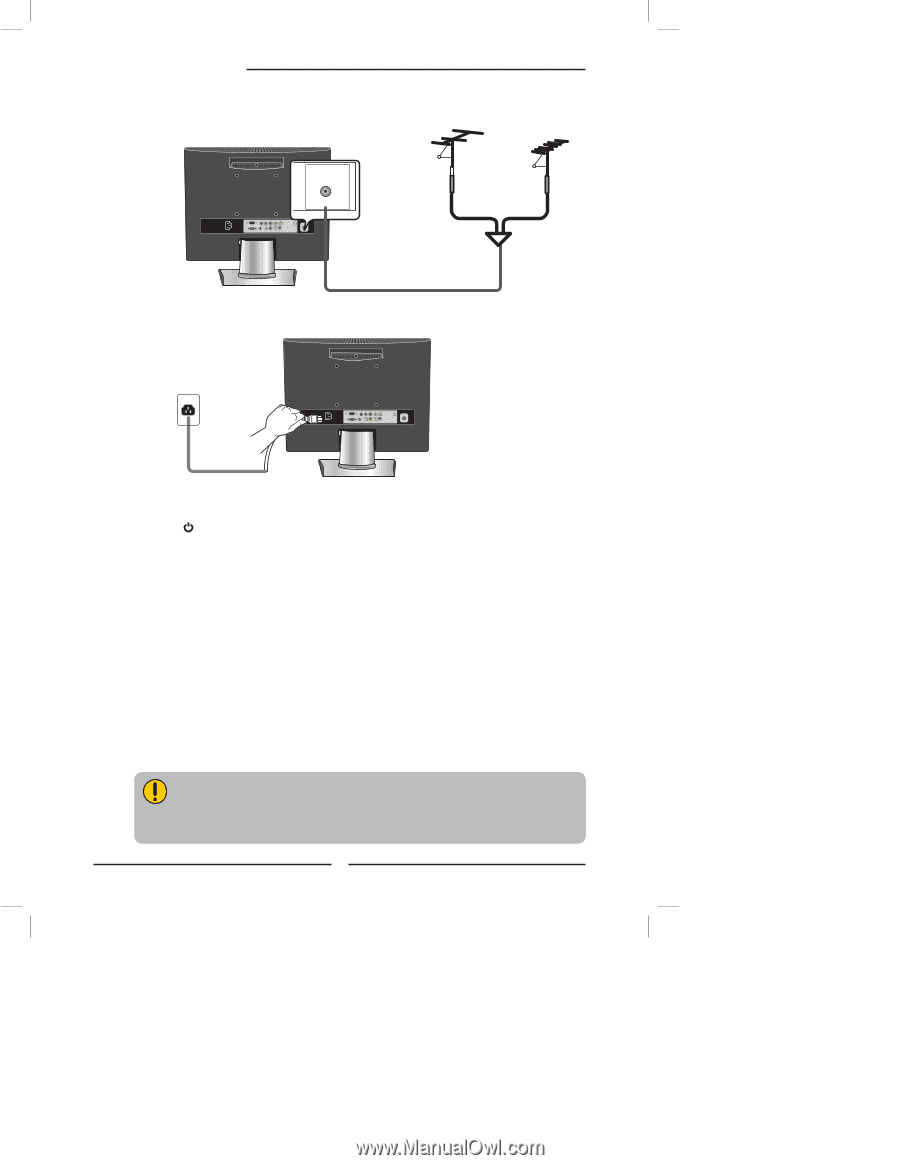
18
Chapter 2 Installing the LCD TV
n
Use a supplied antenna cable to connect the TV signal to the LCD TV’s TV CABLE terminal.
o
Connect the AC power cord at the back of the TV and connect the power cord to wall outlet.
VHF/UHF IN
p
Press the
button on the remote to turn on the LCD TV.
Always disconnect the LCD TV from the main voltage when the LCD TV will not
be used for a long period of time. The POWER button on the front panel is only
used for switching the LCD TV into standby, it does not disconnect the device
from the main voltage. To completely disconnect the main voltage, please
remove the power plug from the socket.
*Your TV may look different from the one pictured.