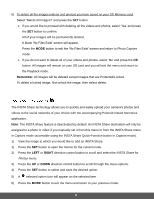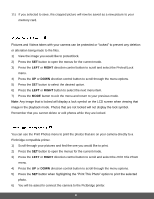Polaroid iS529-BLK-BOX User Manual - Page 42
Toggles between the Video Capture Mode, Photo Capture
 |
View all Polaroid iS529-BLK-BOX manuals
Add to My Manuals
Save this manual to your list of manuals |
Page 42 highlights
Your digital camera has a four-directional pad that functions as Quick Function buttons. Quick Function Button Function Left Scene Selection - Opens the Scene menu Light Exposure - Opens the Light Exposure menu Up Right Down Delete - Opens the 'Delete This Video' option and allows you to view and delete the last video taken as well as previously captured videos INSTA Share - Opens the INSTA Share for Videos menu Other Shutter SET MODE T W STARTS/STOPS the video capture Opens the menu options for Video Capture Mode Saves your selected menu option Note: To navigate through the Menus, use the UP/DOWN/LEFT/RIGHT direction control buttons. Toggles between the Video Capture Mode, Photo Capture Mode, and Playback Mode Exits the menu screen Zooms In Zooms Out The display of the icons on the LCD screen can be hidden or visible as desired. 1) Hold the MODE button for 2 seconds to hide the display of the icons on the screen. 2) Press the MODE button again to redisplay the icons on the screen. 41