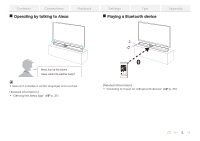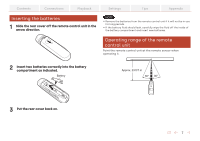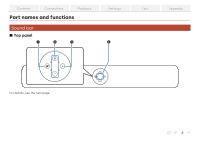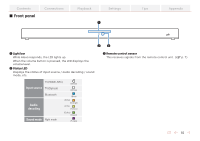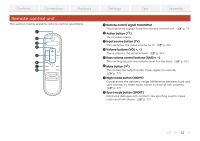Polk Audio React Sound Bar User Guide 2 - Page 10
Front panel
 |
View all Polk Audio React Sound Bar manuals
Add to My Manuals
Save this manual to your list of manuals |
Page 10 highlights
Contents o Front panel Connections Playback Settings q Tips Appendix .. we A Light bar While Alexa responds, the LED lights up. When the volume button is pressed, the LED displays the volume level. B Status LED Displays the status of input source / audio decoding / sound mode, etc. C Remote control sensor This receives signals from the remote control unit. (v p. 7) TV(HDMI ARC) Input source TV(Optical) (White) (White) Bluetooth Audio decoding (Blue) (PCM) (Orange) (DTS) (Yellow) (Dolby) (Green) Sound mode Night mode (Purple) 10
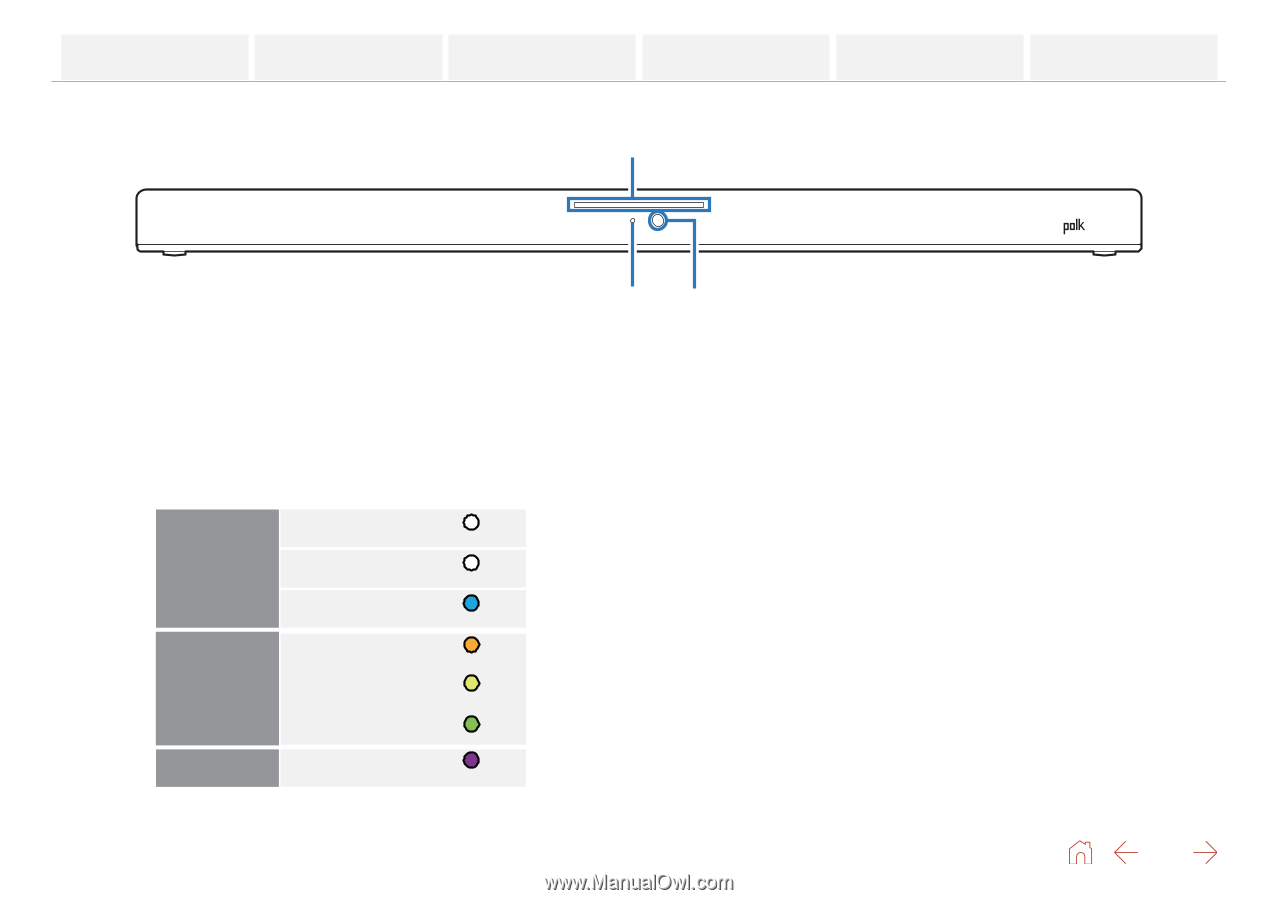
o
Front panel
q
e
w
A
Light bar
While Alexa responds, the LED lights up.
When the volume button is pressed, the LED displays the
volume level.
B
Status LED
Displays the status of input source / audio decoding / sound
mode, etc.
Bluetooth
Night mode
(Blue)
(Purple)
Input source
Sound mode
(Yellow)
(Green)
(DTS)
(Dolby)
(Orange)
(PCM)
Audio
decoding
TV(HDMI ARC)
(White)
TV(Optical)
(White)
C
Remote control sensor
This receives signals from the remote control unit.
(
v
p.
7)
Contents
Connections
Playback
Settings
Tips
Appendix
10