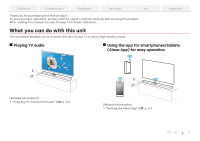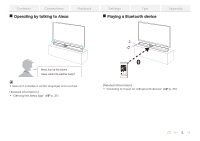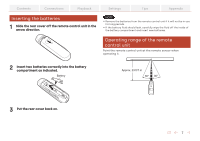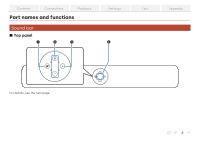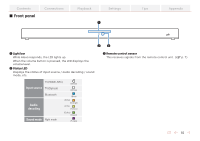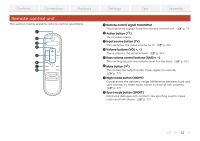Polk Audio React Sound Bar User Guide 2 - Page 9
Contents, Connections, Playback, Settings, Appendix
 |
View all Polk Audio React Sound Bar manuals
Add to My Manuals
Save this manual to your list of manuals |
Page 9 highlights
Contents Connections qwe r Playback Settings Tips D Microphone This is the microphone to talk to Alexa. Appendix . A Microphone mute button ( ) This disables the microphone. While the microphone is disabled, the button lights up in red. Pressing the button again enables the microphone. B Volume buttons (+, -) These adjusts the volume level. (v p. 26) C Action button ( ) This invokes Alexa. You cannot operate the button while the microphone is muted. Ambient light sensor This detects the ambient brightness and automatically adjusts the brightness of the status LED, the light bar, and the microphone mute button to correspond with the ambient brightness. 0 Do not put anything on top of the sound bar. Doing so may lead accidental operations. 0 This microphone cannot be used for calls. 9