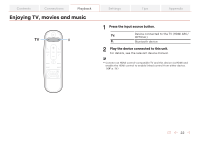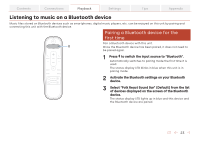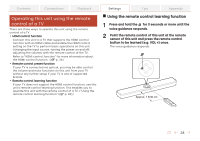Polk Audio React Sound Bar User Guide 2 - Page 24
Pairing with other Bluetooth devices, Listening to music with a paired, Bluetooth device
 |
View all Polk Audio React Sound Bar manuals
Add to My Manuals
Save this manual to your list of manuals |
Page 24 highlights
Contents Connections Playback Settings Tips Appendix Pairing with other Bluetooth devices 1 Press g to switch the input source to "Bluetooth". 2 Activate the Bluetooth settings on your Bluetooth device. 3 Push g on this device until the status display LED blinks in blue. 4 Select "Polk React Sound Bar" (Default) from the list of devices displayed on the screen of the Bluetooth device. The status display LED lights up in blue and this device and the Bluetooth device are paired. Listening to music with a paired Bluetooth device 1 Press g to switch the input source to "Bluetooth". 2 Activate the Bluetooth settings on your Bluetooth device. The status display LED lights up in blue and connects to the last Bluetooth device connected. If the connection is cut, perform connection again. 3 Play music using any app on your Bluetooth device. 0 This unit can be paired with a maximum of 8 Bluetooth devices. When a 9th Bluetooth device is paired, it will be registered in place of the oldest registered device. 24