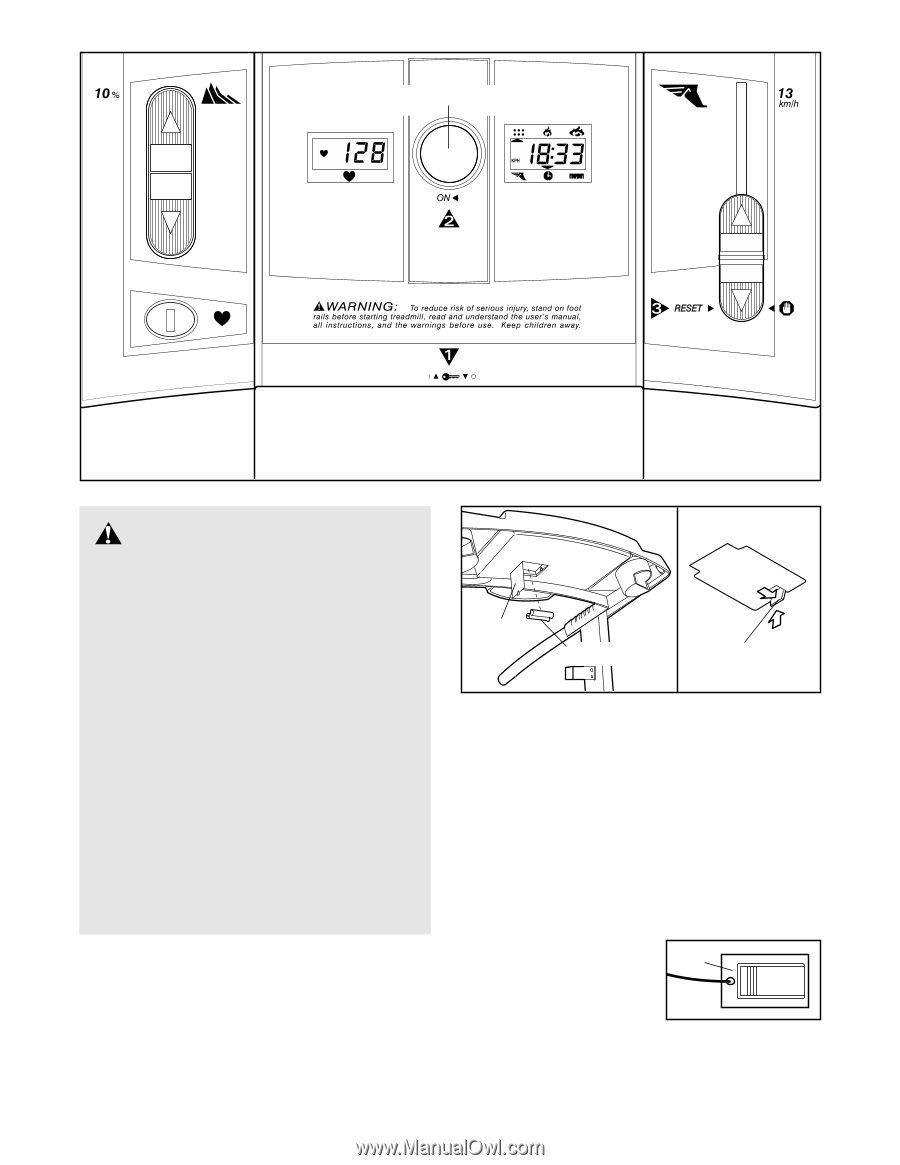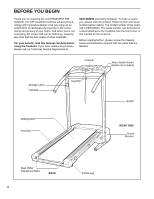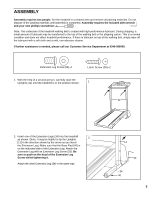ProForm 535 Uk Manual - Page 8
Caution
 |
View all ProForm 535 manuals
Add to My Manuals
Save this manual to your list of manuals |
Page 8 highlights
ON/RESET Button Note: If there is a thin sheet of clear plastic on the face of the console, remove it before operating the console. CAUTION: Before operating the console, read the following precautions. • Do not stand on the walking belt when turning on the power. • Always wear the clip (see the drawing at the lower right) whilst using the treadmill. When the key is removed from the console, the walking belt will stop. • Adjust the speed in small increments. • The pulse sensor is not a medical device. Various factors may affect the accuracy of heart rate readings. The pulse sensor is intended only as an exercise aid in determining heart rate trends in general. • To reduce the possibility of electric shock, keep the console dry. Avoid spilling liquids on the console and use only a sealable water bottle. Battery Cover Batteries Battery Cover Tab sure that the negative (-) ends of the batteries are touching the springs in the battery compartment. Close the battery cover, push up on the battery cover tab, and then push the tab forward as shown in the inset drawing. Be sure that the tab locks into place. STEP-BY-STEP CONSOLE OPERATION Before operating the console, make sure that the power cord is properly plugged in. (See HOW TO PLUG IN THE POWER CORD on page 7.) BATTERY INSTALLATION The console requires two 1,5 V batteries (included). Alkaline batteries are recommended. Open the battery cover as shown in the drawing at the upper right. Insert two batteries into the battery compartment, making Next, step onto the foot rails of the treadmill. Find Clip the clip attached to the key, and slide the clip onto the waistband of your clothing. Follow the steps on page 9 to operate the console. 8