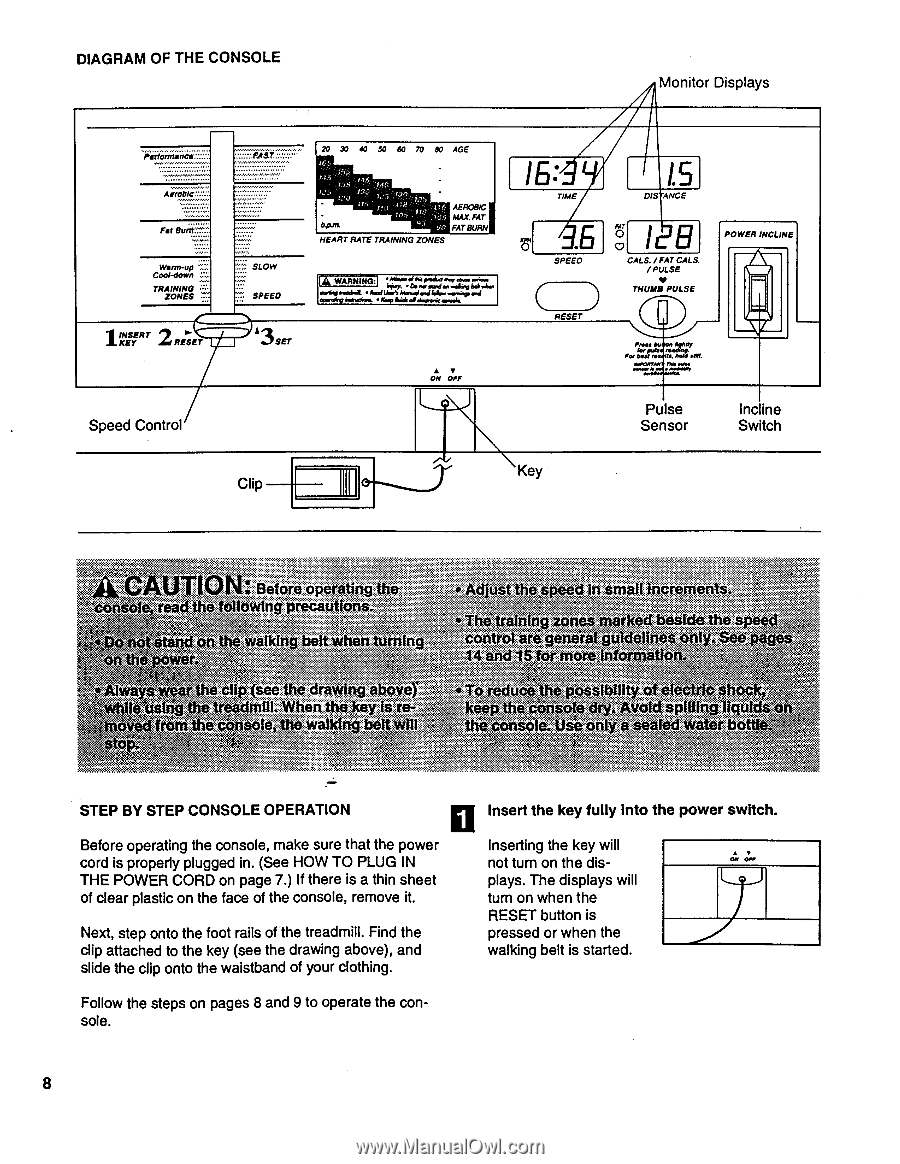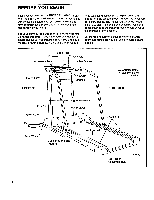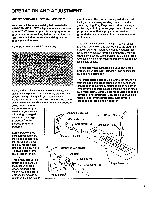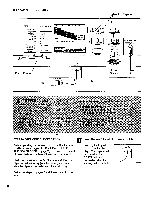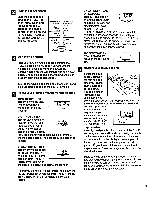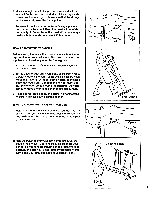ProForm 585tl English Manual - Page 8
operatin, owing, recatrtlon, speed, I.noreme.
 |
View all ProForm 585tl manuals
Add to My Manuals
Save this manual to your list of manuals |
Page 8 highlights
DIAGRAM OF THE CONSOLE Monitor Displays Performance' Aerobic' Fat Bunt"""" Warm-up Cool-down TRAINING L ZONES :E' 1 2 INSERT KEY RESET SLOW SPEED S Speed Control Clip 20 X tC tab 7 4O 50 60 70 80 AGE f•ft1 1f rl - 16 AEROBIC JS MAX FAT JO FAT BURN HEART RATE TRAINING ZONES P.a. ...same wrimoi inky. • Osre,shadav wicing owl,'mai. • IleaI UNA SAN..I orI Uwe earnegt end oprwingisosciew. • IrsesalLe717 alaloe*amok • V ON OFF /5: TIME D'S ANCE SPEED RESET O CALS. / FAT CALS. /PULSE THUMB PULSE POWER INCLINE Press We. lightly kw "Ad twang. For best welts. 7_N sea _on_1 490 • Aados .r4ir0e. , Pulse Sensor Incline Switch Key operatin owing recatrtlon a . .ao. WBI n US the speed to malt I.noreme. ratnin. xortea Ir irked gr earl' " yyk Orma • mote: n .e* n WC, STEP BY STEP CONSOLE OPERATION Before operating the console, make sure that the power cord is properly plugged in. (See HOW TO PLUG IN THE POWER CORD on page 7.) If there is a thin sheet of clear plastic on the face of the console, remove it. Next, step onto the foot rails of the treadmill. Find the clip attached to the key (see the drawing above), and slide the clip onto the waistband of your clothing. Follow the steps on pages 8 and 9 to operate the console. Insert the key fully into the power switch. Inserting the key will not turn on the displays. The displays will turn on when the RESET button is pressed or when the walking belt is started. • ON OFF J 8