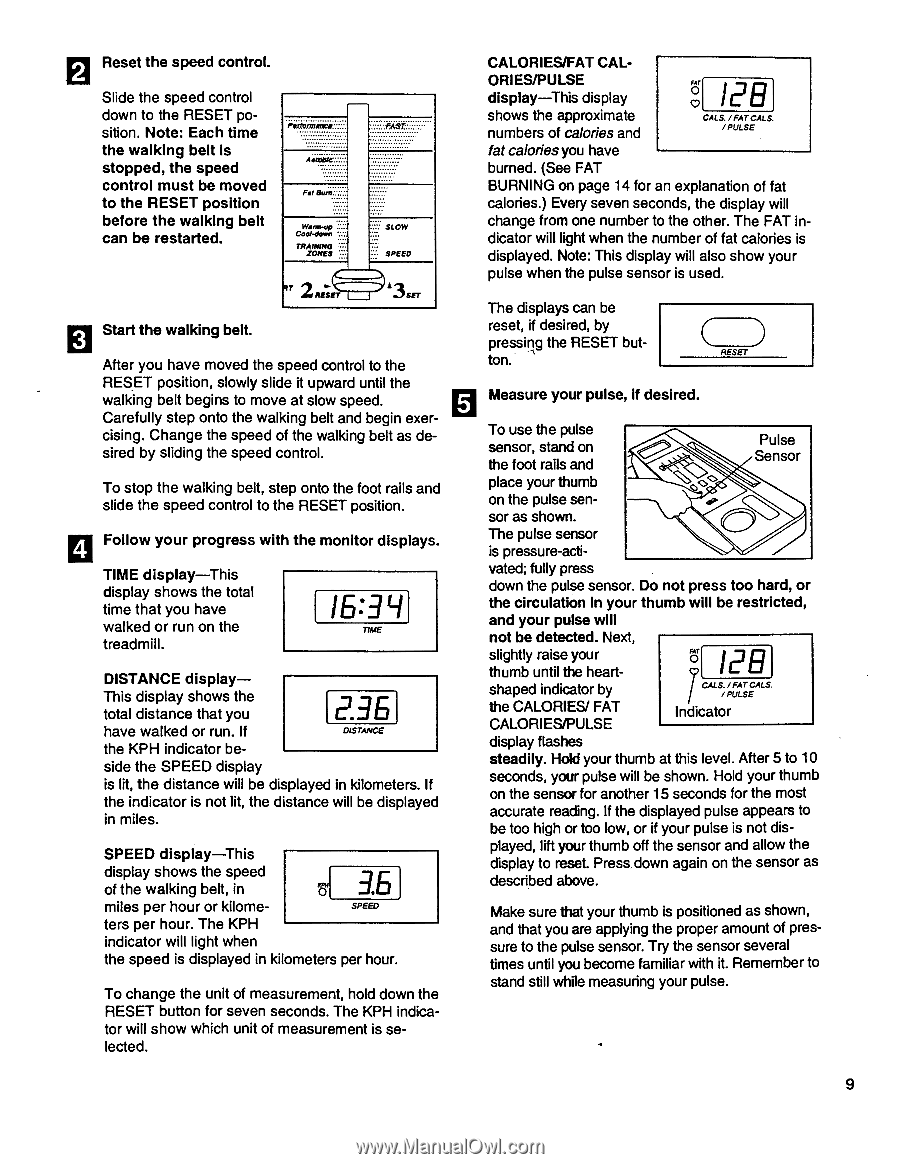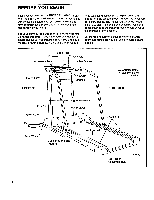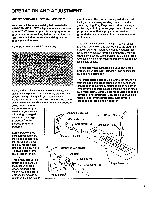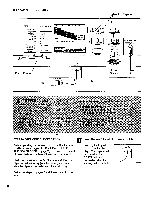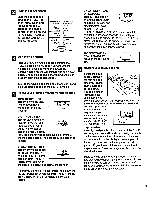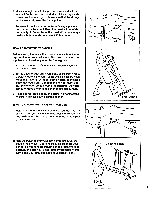ProForm 585tl English Manual - Page 9
Womancs, Amble, Training, Zones, Speed, Distance, Cals., Pulse, Reset, Pulse
 |
View all ProForm 585tl manuals
Add to My Manuals
Save this manual to your list of manuals |
Page 9 highlights
Reset the speed control. Slide the speed control down to the RESET position. Note: Each time the walking belt is stopped, the speed control must be moved to the RESET position before the walking belt can be restarted. "WomanCs Amble' Fat Sum TRAINING ZONES FAST SLOW SPEED Start the walking belt. After you have moved the speed control to the RESET position, slowly slide it upward until the walking belt begins to move at slow speed. Carefully step onto the walking belt and begin exercising. Change the speed of the walking belt as desired by sliding the speed control. To stop the walking belt, step onto the foot rails and slide the speed control to the RESET position. 4 Follow your progress with the monitor displays. TIME display-This display shows the total time that you have walked or run on the TIME treadmill. DISTANCE display- This display shows the total distance that you 2.36 have walked or run. If DISTANCE the KPH indicator be- side the SPEED display is lit, the distance will be displayed in kilometers. If the indicator is not lit, the distance will be displayed in miles. SPEED display-This display shows the speed of the walking belt, in 3.6 miles per hour or kilome- SPEED ters per hour. The KPH indicator will light when the speed is displayed in kilometers per hour. To change the unit of measurement, hold down the RESET button for seven seconds. The KPH indicator will show which unit of measurement is selected. CALORIES/FAT CAL- ORIES/PULSE display--This display shows the approximate numbers of calories and O[ 128 CALS. /FAT CALS / PULSE fat calories you have burned. (See FAT BURNING on page 14 for an explanation of fat calories.) Every seven seconds, the display will change from one number to the other. The FAT in- dicator will light when the number of fat calories is displayed. Note: This display will also show your pulse when the pulse sensor is used. The displays can be reset, if desired, by pressing the RESET button. 0 RESET Measure your pulse, if desired. To use the pulse sensor, stand on the foot rails and Pulse Sensor place your thumb on the pulse sen- sor as shown. The pulse sensor is pressure-acti- vated; fully press down the pulse sensor. Do not press too hard, or the circulation in your thumb will be restricted, and your pulse will not be detected. Next, slightly raise your thumb until the heartshaped indicator by the CALORIES/ FAT CALORIES/PULSE 7 128 OFAT CALS. / FAT CALS /PULSE Indicator display flashes steadily. Hold your thumb at this level. After 5 to 10 seconds, your pulse will be shown. Hold your thumb on the sensor for another 15 seconds for the most accurate reading. If the displayed pulse appears to be too high or too low, or if your pulse is not dis- played, lift your thumb off the sensor and allow the display to reset. Press,down again on the sensor as described above. Make sure that your thumb is positioned as shown, and that you are applying the proper amount of pressure to the pulse sensor. Try the sensor several times until you become familiar with it. Remember to stand still while measuring your pulse. 9