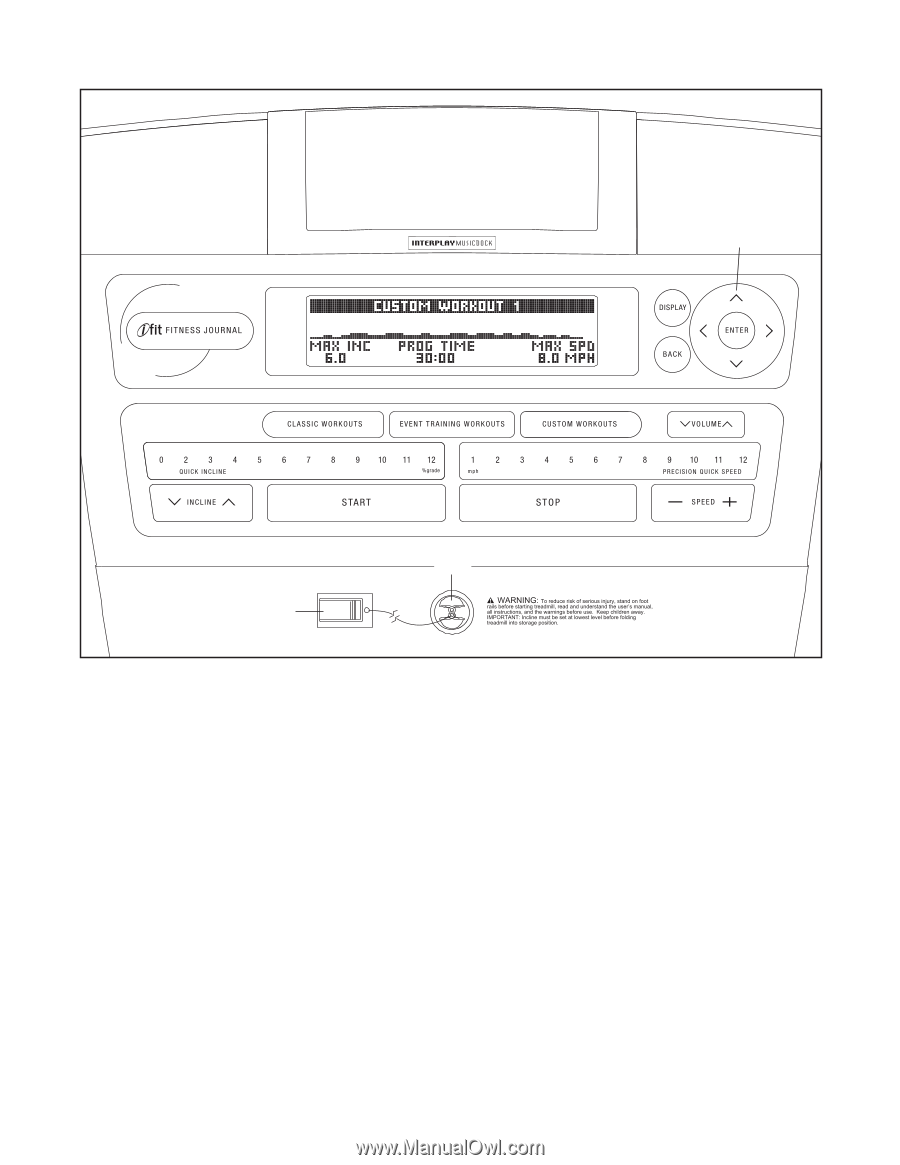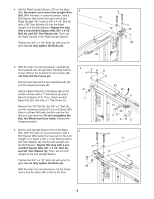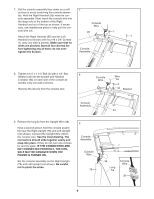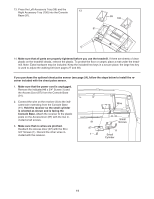ProForm 7.5 Distance Trainer Treadmill English Manual - Page 13
Features Of The Console - workouts
 |
View all ProForm 7.5 Distance Trainer Treadmill manuals
Add to My Manuals
Save this manual to your list of manuals |
Page 13 highlights
CONSOLE DIAGRAM Navigation Buttons Key Clip FEATURES OF THE CONSOLE This revolutionary treadmill console offers a selection of features designed to make your workouts more effective and enjoyable. When you use the manual mode of the console, you can change the speed and incline of the treadmill with the touch of a button. As you exercise, the console will display continuous exercise feedback. You can even measure your heart rate using the handgrip pulse sensor or the optional chest pulse sensor (see page 24 for more information on the optional chest pulse sensor). In addition, the console features twenty customizable classic workouts and four event training workouts. Each workout automatically controls the speed and incline of the treadmill as it guides you through an effective workout. You can even create your own custom workouts and save them for future use. The console also features a fitness journal, which automatically records and stores your exercise information so that you can view your workout history and track your progress. You can even listen to your favorite workout music or audio books with the console's premium stereo sound system while you get in shape. This product has been designed specifically to work with iPod and has been certified by the developer to meet Apple performance standards. To turn on the power, follow the steps on page 14. To personalize console settings, see page 14. To identify yourself as User 1 or User 2, see page 15. To use the manual mode, see page 16. To use a classic workout, see page 18. To use an event training workout, see page 19. To create and use a custom workout, see pages 20 and 21. To view the fitness journal, see page 22. To reset the fitness journal, see page 23. To use the information mode, see page 23. To use the stereo sound system, see page 24. 13