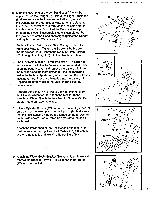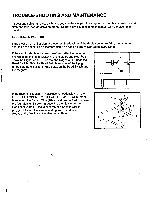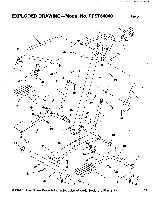ProForm 8.4s English Manual - Page 7
Stepper, Electronics, Vertical Feet
 |
View all ProForm 8.4s manuals
Add to My Manuals
Save this manual to your list of manuals |
Page 7 highlights
DIAGRAM OF THE ELECTRONIC MONITOR A. LCD display. B. Mode indicators-Show which mode is currently" selected. C. Mode button-Selects modes. D. On/off button-Turns the power on and off. E. Motivational indicators-Show your workout progress. WORLD TRAVELER' A STEPPER ELECTRONICS B MIN. al IIME VERTICALFEET CAL SCAN MODE ON/OFF C D FEET FLOOR 120 • 12 90.9 60.6 30.3 E 000 ,----e 1500 --• 1350 • 1200 1050 _ID 900 • 750 ID 600 450 • 300 .0 150 f. OPERATING THE ELECTRONIC MONITOR 1. If there is a piece of clear protective plastic on the electronic monitor, remove it before operating the monitor. To turn on the power, press the on/off button. One motivational indicator on the lower part of the monitor will light and the entire LCD display will appear for two seconds. The stepper will then be ready for Vn_IL to begin yni it 2. Select one of the five modes: SCAN mode-When the power is turned on, the SCAN mode will be selected automatically. One mode indicator will appear by the word SCAN, and a second mode indicator will show which mode is currently displayed. The SCAN mode can also be selected by repeatedly pressing the MODE button. STEPS PER MINUTE, TIME, VERTICAL FEET or CALORIE mode-These modes can be selected for continuous display by repeatedly pressing the mode button. A mode indicator will show which mode has been selected. The modes are selected in the following order: STEPS PER MINUTE, TIME, VERTICAL FEET, CALORIE, SCAN. 3. The 15 motivational indicators on the lower part of the monitor will show your progress as you exercise. When the power is turned on, the first indicator will light. After you step 30 vertical feet (three floors), the second indicator will light. This will continue until you reach 150 feet. A different indicator will then light after every 150 vertical feet that you step, until you reach 1500 feet. (Note: If you continue stepping after the last indicator lights, the first indicator will again light.) The heights of famous structures around the world, such as the Statue of Liberty and the Eiffel Tower, are shown for comparison. If desired, set a vertical distance goal before you begin each workout. 4. To reset the monitor, turn the power off and then on again by pressing the on/off button twice. 5. To turn off the power, press the on/off button. Note: If the stepper pedals are not moved and the monitor buttons are not pressed for three to four minutes, the power will turn off automatically in order to conserve the batteries. 7