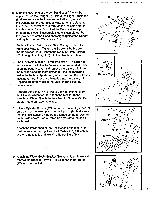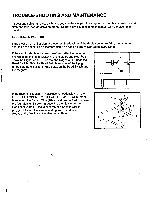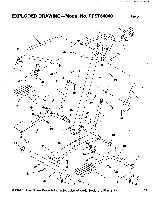ProForm 8.4s English Manual - Page 8
Trouble, Shooting, Maintenance
 |
View all ProForm 8.4s manuals
Add to My Manuals
Save this manual to your list of manuals |
Page 8 highlights
TROUBLE-SHOOTING AND MAINTENANCE Inspect and tighten all parts each time you use the stepper. The stepper can be cleaned using a soft cloth and mild, non-abrasive detergent. Do not allow liquid to come in contact with the electronic monitor. ELECTRONIC MONITOR If the electronic monitor displays incorrect feedback, or if the display becomes faint, the batteries should be replaced. See assembly step 6 on page 5 battery installation instructions. If the monitor displays incorrect feedback after the batteries are replaced, the Reed Switch (10) should be checked. Push down the Right Pedal (18) so that the Magnets (13) pass the Reed Switch. Slide the Reed Switch in or out of the Upright (6) so that there is a 3/16" gap between the Reed Switch and the Magnets. 18 13 10 6 If the Electronic Monitor (1) displays no feedback when the STEPS PER MINUTE, VERTICAL FEET or CALORIE mode is selected, the Sensor Wire (10) should be checked. Remove the fni' t Monitor Screws (1) attaching the:, Monitor to the Handlebar Plate (2). Make sure that the Sensor Wire is plugged fully into the wire extending from the Monitor. Reattach the Monitor to the Handlebar Plate. 17/ 4i - 3 3 2 8