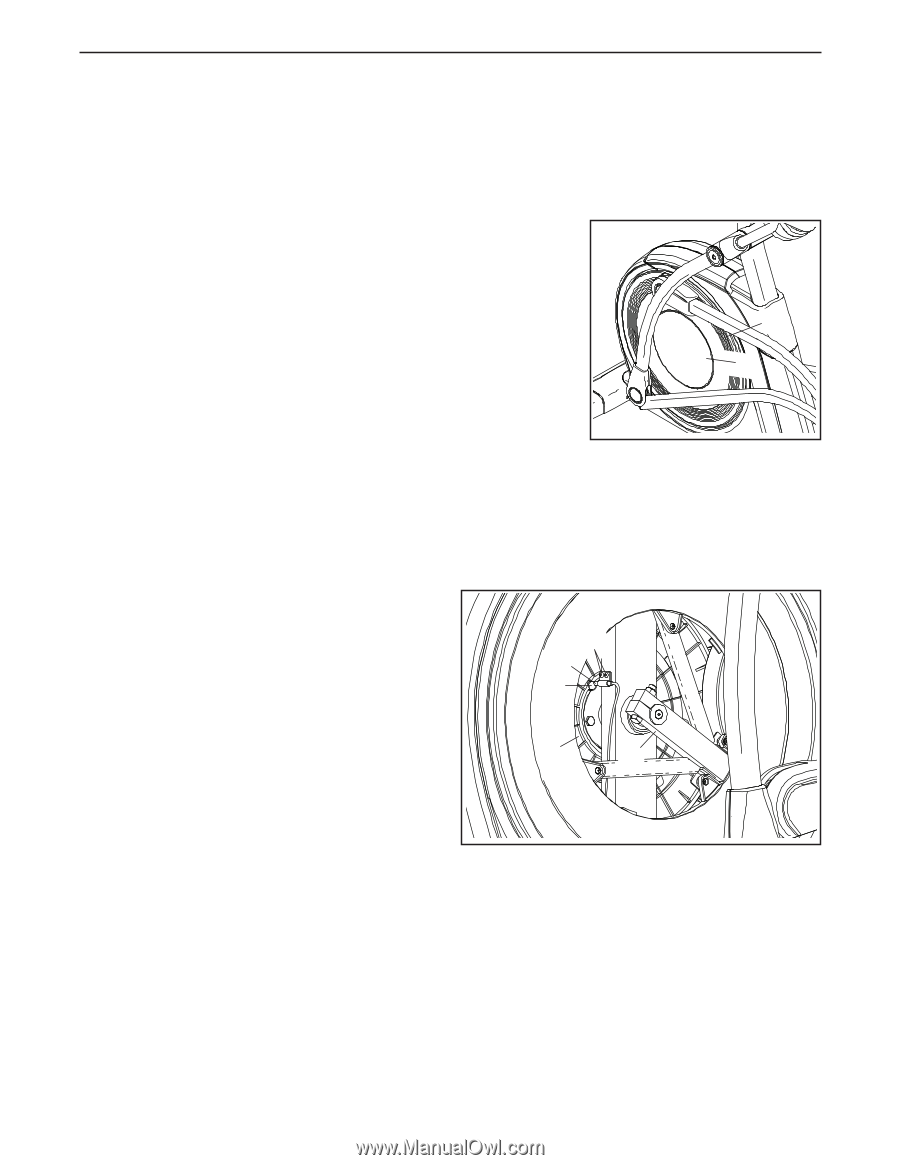ProForm 9.0 Ne Elliptical English Manual - Page 28
Maintenance And Troubleshooting
 |
View all ProForm 9.0 Ne Elliptical manuals
Add to My Manuals
Save this manual to your list of manuals |
Page 28 highlights
MAINTENANCE AND TROUBLESHOOTING MAINTENANCE HOW TO ADJUST THE REED SWITCH Inspect and tighten all parts of the elliptical regularly. Replace any worn parts immediately. To clean the elliptical, use a damp cloth and a small amount of mild soap. IMPORTANT: To avoid damage to the console, keep liquids away from the console and keep the console out of direct sunlight. CONSOLE TROUBLESHOOTING If the console does not turn on, make sure that the power cord is fully plugged in. If lines appear in the console display, see HOW TO CHANGE CONSOLE SETTINGS on page 24 and adjust the contrast level of the display. If the console does not display correct feedback, the reed switch should be adjusted. To adjust the reed switch, first unplug the power cord. Next, use a standard screwdriver and carefully pry the left Disc Cover (55) off the left Disc (71). 71 55 If the console does not display your heart rate when you hold the handgrip heart rate monitor, or if the displayed heart rate appears to be too high or too low, see step 5 on page 20. HOW TO GREASE THE ROLLERS See the EXPLODED DRAWING near the end of this manual. If the Large Rollers (51) squeak when moving on the Tracks (11), first clean the Tracks and the Large Rollers with a lint-free cloth and rubbing alcohol. Next, apply one packet (3 grams) of the included PTFE grease to each Track. Use a lint-free cloth or your fingers to spread the grease evenly along the Tracks. Then, wipe off any excess grease. If the included grease packets have been used or lost, use a highquality clear or white grease instead. HOW TO CALIBRATE THE INCLINE SYSTEM Next, turn the left Crank Arm (20) until one of the Magnets (43) on the Pulley (19) is aligned with the Reed Switch (38). Then, loosen, but do not remove, the two M4 x 16mm Screws (104), slide the Reed Switch slightly closer to or away from the Magnet, and retighten the Screws. 104 38 43 19 20 If the ramp is not functioning properly, the incline system may need to be calibrated. To calibrate the incline system, press and hold the small fan button for several seconds until the test mode appears in the display. Next, press the small fan button again. Then, press the Quick Power Ramp increase or decrease button to calibrate the incline system. The ramp will move upward and downward as it calibrates. Then, plug in the power cord and turn the left crank arm for a moment. Repeat the procedure above, if necessary, until the console displays correct feedback. Then, reattach the left disc. When the ramp stops moving, the incline system is calibrated. Then, press the small fan button repeatedly to exit the calibration mode. 28